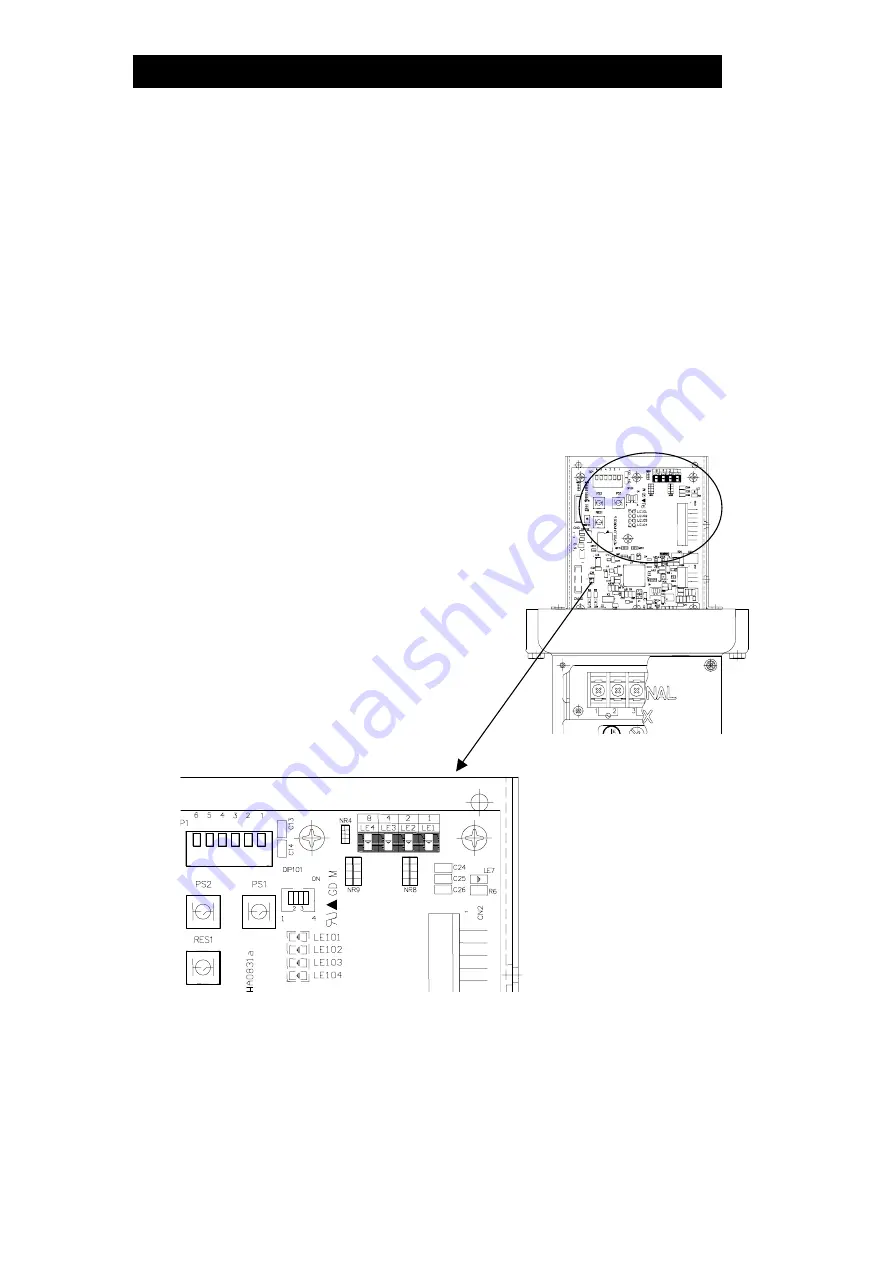
172-65169MA-08 (MC-COS Multi-control Valve) 28 May 2010
34
Drive Section Troubleshooting
The drive section has a built-in microcomputer with a self-diagnosis function for
malfunctions of the drive section. Identify the cause of the trouble with the following
procedures.
1. Turn OFF the power supply to the drive section.
2. Remove the motor cover (blue housing) of the drive section.
3. Confirm the position of the 4 LEDs (LE1 – 4) and the switch (PS1) mounted on the
board from the terminal block side.
4. Turn ON the power supply to the drive section, being careful not to be electrocuted
or cause a short out since the electrical circuit is exposed.
5. Press the PS1 switch. Confirm the lighting status of the 4 LEDs. Different LEDs light
up depending on the malfunction. Refer to the
table on the next page and take proper
measures.



































