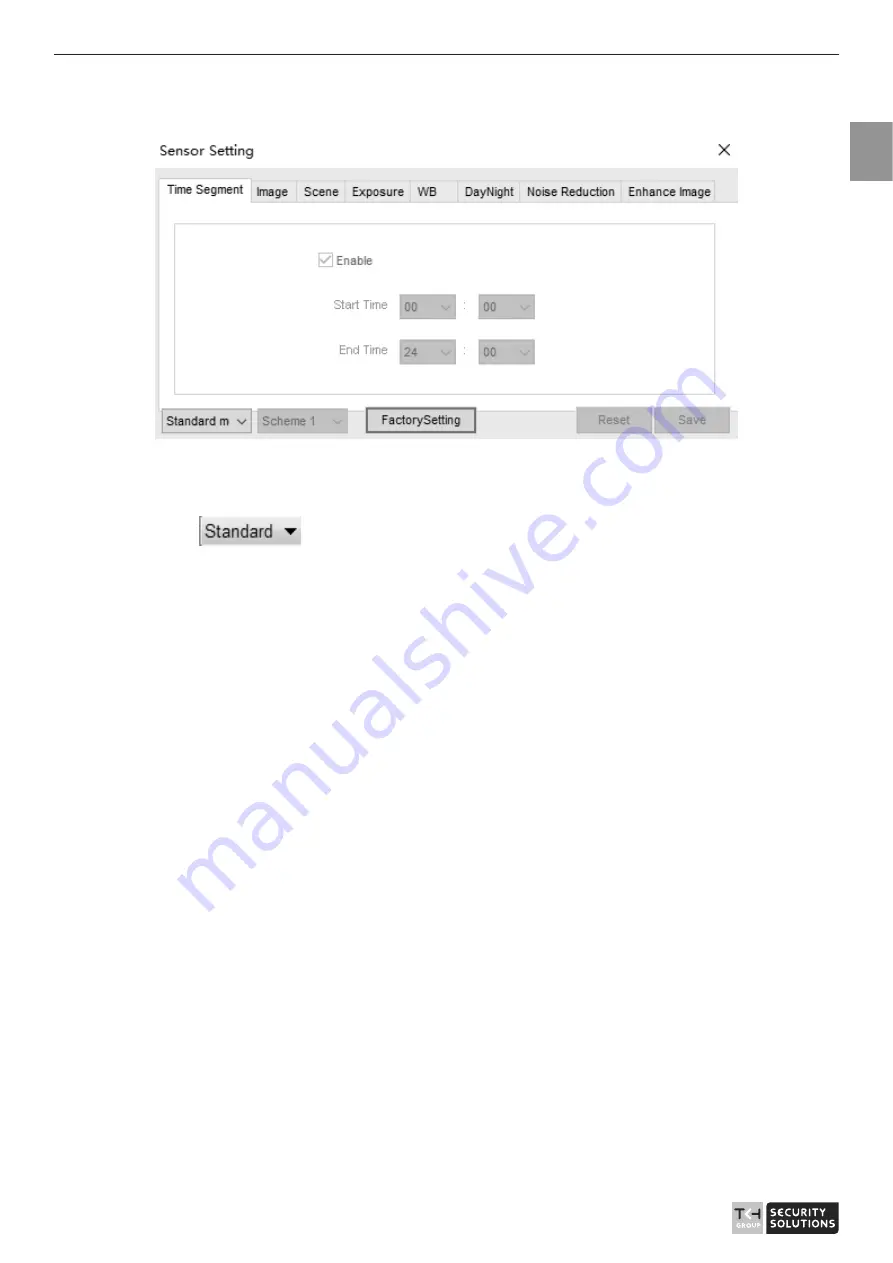
User Manual - Network Bullet - TKIB41M1S & TKIB42M1S
EN
15
Figure 2-2
Time segment interface
Operation Procedure
Step 1
Click
in the lower left corner of Sensor Setting, and choose
Debug
Mode
.
Step 2
Tick
Enable
.
Step 3
Set the
Start Time
Step 4
Set the
End Time
Step 5
Click
Save
, the message "Save success" is displayed, the system saves the settings.
2.3 Image Setting
Figure 2-3 shows the image setting interface.






























