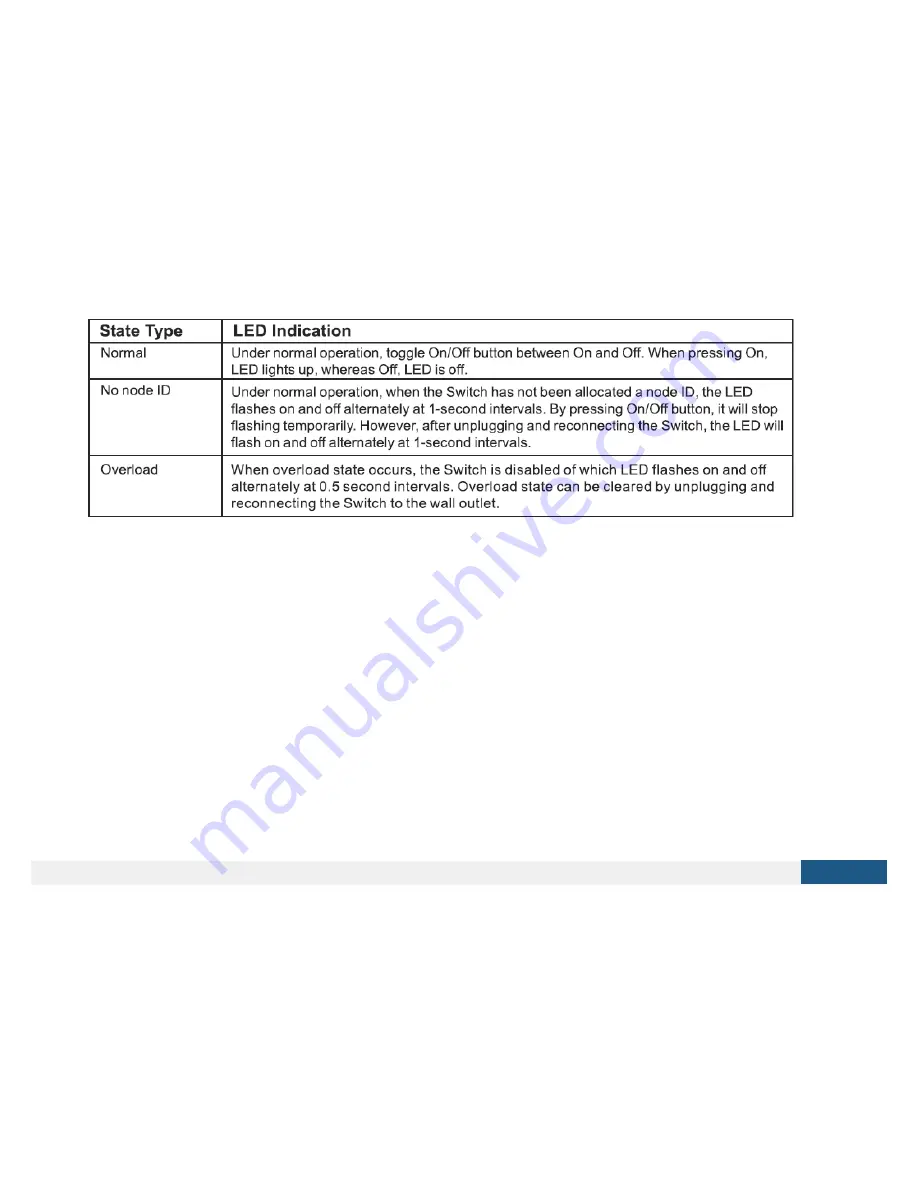
Choosing a Suitable Location
1. Do not locate the switch facing direct sinlight, humid or dusty place.
2. The suitable ambient temperature for the switch is 0-40°C
3. Do not locate the switch whre exists combusible substances or any source of heat, e.g. fires, radiators, boiler ect.
4. After putting into use. the body of switch will become a little bit hot of which phenomenon is normal.
Quick trouble shooting
Here are a few hints for network installation if things dont work as expected.
1. Make sure a device is in factory reset state before including. In doubt exclude before include.
2. If inclusion still fails, check if both devices use the same frequency.
3. Remove all dead devices from associations. Otherwise you will see severe delays.
4. Never use sleeping battery devices without a central controller.
5. Dont poll FLIRS devices.
6. Make sure to have enough mains powered device to benefit from the meshing
Association - one device controls an other device
Create PDF in your applications with the Pdfcrowd
HTML to PDF API
PDFCROWD

























