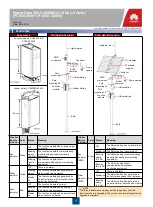6. Battery capacity indicator
(See Fig 6)
You can press the battery charge display switch
(3) to show the battery capacity.
When the battery charge display (2) lights up red
the battery has less than 30% of its capacity and
should be charged.
7. Using the sight light
(See Fig 7)
The sight light allows you to keep a clear view
under less illuminated circumstances. To turn on
the light simply press the on/off switch. See Dia8.
(Repeat to turn the light off again)
8. Automatic spindle lock
The automatic spindle lock allows you to use as a
regular screwdriver. You can give an extra twist to
firmly tighten a screw, loosen a very tight screw
or continue working when the battery energy
has expired. For manual screwdriver purposes,
the chuck is automatically locked when the tool
is off.
MAINTENANCE
Remove the plug from the socket before carrying
out any adjustment, servicing or maintenance.
Your tool requires no additional lubrication or
maintenance. There are no user serviceable parts
in your tool. Never use water or chemical cleaners
to clean your tool. Wipe clean with a dry cloth.
Always store your tool in a dry place. Keep the
motor ventilation slots clean.
ENVIRONMENTAL PROTECTION
Waste electrical products should not be
disposed of with household waste. Please
recycle where facilities exist. For further
information visit www.recycle-more.co.uk
Fig 7
Adequate power but will require
charging shortly (yellow)
Press the switch
Full power
(green)
Needs charging (red)
Fig 6
CSD36L M-070924.indd 12
2007-9-24 14:02:35