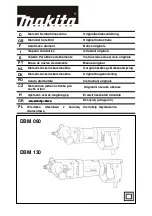18V LI-ION COMBI DRILL TTI526COM
Fig. 10
Fig. 11
of the switch.
NOTE:
Use the auxiliary handle where possible to
gain extra control and to prevent fatigue. Hold the
tool firmly to control the twisting of the tool.
7. DRILLING
When drilling hard smooth surfaces, use a centre
punch to mark the desired hole location. This will
prevent the drill bit from slipping off centre as the
hole is started. Hold the tool firmly and place the
tip of the bit at the point to be drilled. Depress the
switch trigger to start the tool. Move the drill
bit into the work-piece, applying only enough
pressure to keep the bit drilling. Do not force or
apply side pressure to elongate a hole.
WARNING:
When drilling in metal, only use
HSS drill bits in good condition. Always use a
magnetic bit holder when using short screwdriver
bits. When screw-driving, apply a small quantity of
liquid soap or similar to the screw threads to ease
insertion.
If you want to activate the drill function (For drilling
metal, wood or plastic), turn the torque adjustment
ring on the drill position. If you want to activate the
impact function (For masonry or concrete), turn the
torque adjustment ring on the hammer position.
8. USING THE LED WORK LIGHT
The LED work light allows you to keep a clear view
under less illuminated circumstances. To turn on
the light simply press the on/off switch. When you
release the on/off switch, the light will be off.
WARNING:
The light is a focussed beam and
should never be pointed directly into the eyes
of people or animal.
TROUBLESHOOTING
1. WHY DOES THE DRILL NOT TURN ON
WHEN YOU PRESS THE SWITCH?
The forward and reverse switch, which is on top of
the trigger, is positioned in the lock function.
Unlock the forward and reverse switch putting it into
the required rotation position. Push the trigger and
the drill will start to rotate.
Summary of Contents for TTI526COM
Page 1: ...18V LI ION COMBI DRILL TTI526COM SAFETY AND OPERATING MANUAL Original Instructions...
Page 2: ......
Page 21: ......
Page 22: ......