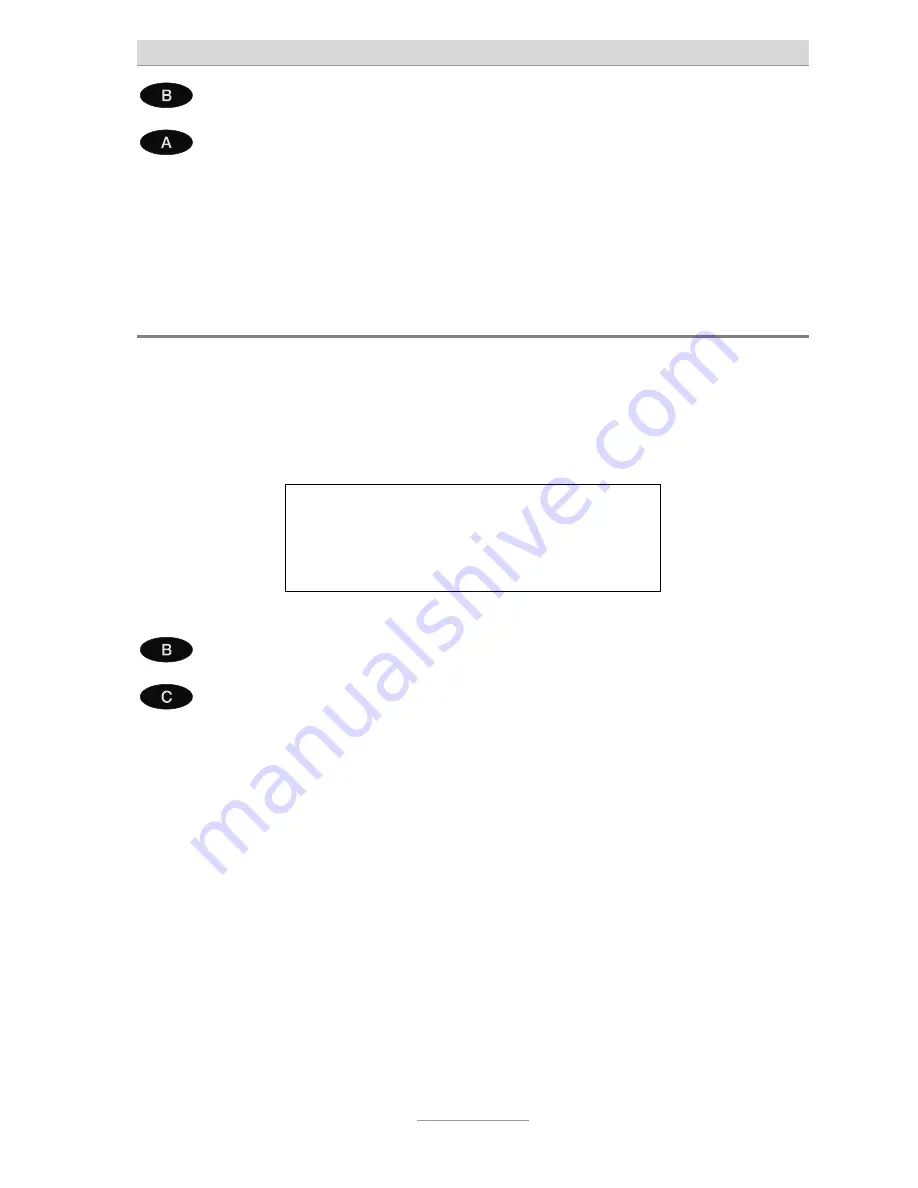
Configuration
83
To edit press "Enter
Press "Edit"
Editing or saving is done in the same way as creating a new telephone book entry
(page 78).
Transfer a telephone book entry from a list
You can also transfer numbers from the call list or from the redial list.
Example: Call list
Press "Enter"
Press "Edit"
Editing or saving is done in the same way as creating a new telephone book entry
(page 78).




























