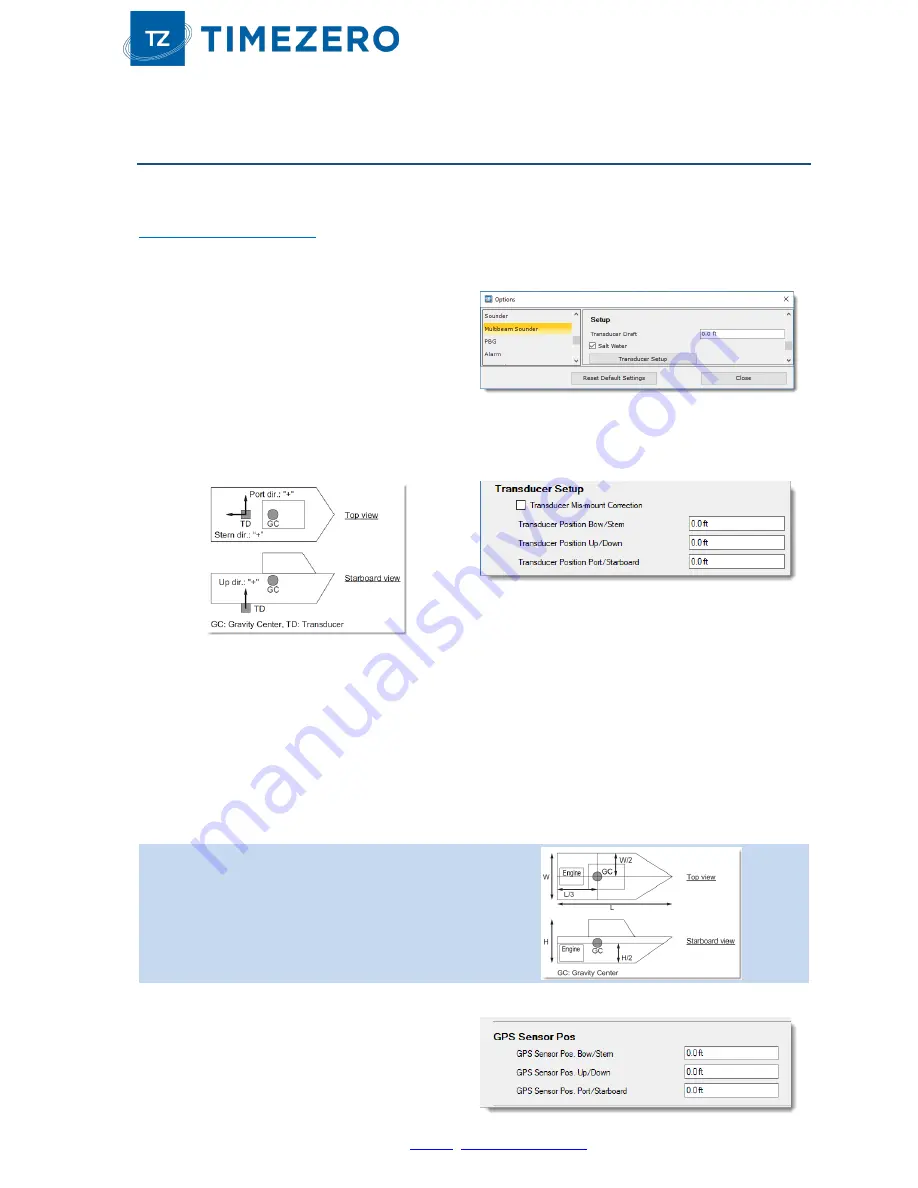
Installation of DFF3D Multibeam Sounder
© 1985-2018
Nobeltec
-
- 3
TZ Professional settings
Open TZ Professional in Navigation mode, select the "Multibeam Sounder" Options.
DFF-3D Transducer Setup
Scroll down inside the "Multibeam Sounder" Options page to the "Setup" category.
1.
Adjust the "Transducer Draft" (distance in between
the water line and the transducer location). This
should always be a positive number.
2.
Select "Salt Water" if you are operating in Salt
Water (this adjusts the sound speed for distance
measurement).
3.
Click on the “Transducer Setup” button.
Adjust the position of the Center of Gravity ("GC"), GPS, Heading and Motion Sensor (Pitch/Roll/Heave) relative to
the transducer using the coordinate system below:
•
Select "Transducer Mis-mount Correction" if the DFF-3D transducer has been installed the wrong way
(reversed).
•
Enter the distance (on the bow / stern axis) in between the transducer and the ship's center of gravity in
the "Transducer Position Bow/Stern" field. If the Center of Gravity is "in front" of the transducer (like the
picture above), enter a negative value.
•
Enter the distance (on the down / up axis) in between the transducer and the ship's center of gravity in the
"Transducer Position Up/Down" field. For upward location of center of gravity (like the picture above),
enter a positive value.
•
Enter the distance (on the starboard / port axis) in between the transducer and the ship's center of gravity
in the "Transducer Position Port/Starboard" field. For port location of the center of gravity, enter a positive
value.
TIPS
: If the location of the Center of Gravity is unknown,
use the following approximation for its location:
Enter the GPS Sensor position using the same rules as
the Transducer to Center of Gravity location.







