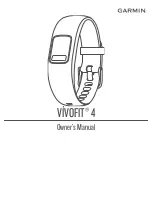26
day, including movement, heart rate, PAI score and sleep. Tap a tile to learn more about the
feature.
Activity Summary
Check the number of steps the watch wearer has taken, the distance the watch wearer has
walked or run, and the active calories the watch wearer has burned.
PAI Score
View the PAI score earned by the watch wearer. Tap
Earn More PAI
to learn tips on how to
obtain PAI scores.
Heart Rate
Check the resting heart rate and the heart rate history, and configure the heart rate settings.
Tap the settings icon
at the upper-right corner to enter the heart rate settings page.
Select an interval at which the HR sensor
automatically samples heart rate.
Tap to create heart rate alerts.
Tap to enable or disable the HR sensor to sample
heart rate during the sleep time.
Sleep Analysis
View sleep details of the day and a 7-day sleep analysis.
Tap the settings icon
to enter the sleep settings page. You can set a sleep schedule to help
the watch wearer meet sleep goals.
Daily Planner
Daily Planner
allows you to create a schedule, manage
Do Not Disturb
mode, and set a
medication reminder.
Summary of Contents for FamilyConnect SENIOR
Page 1: ...User Manual...
Page 37: ...Manual del usuario...