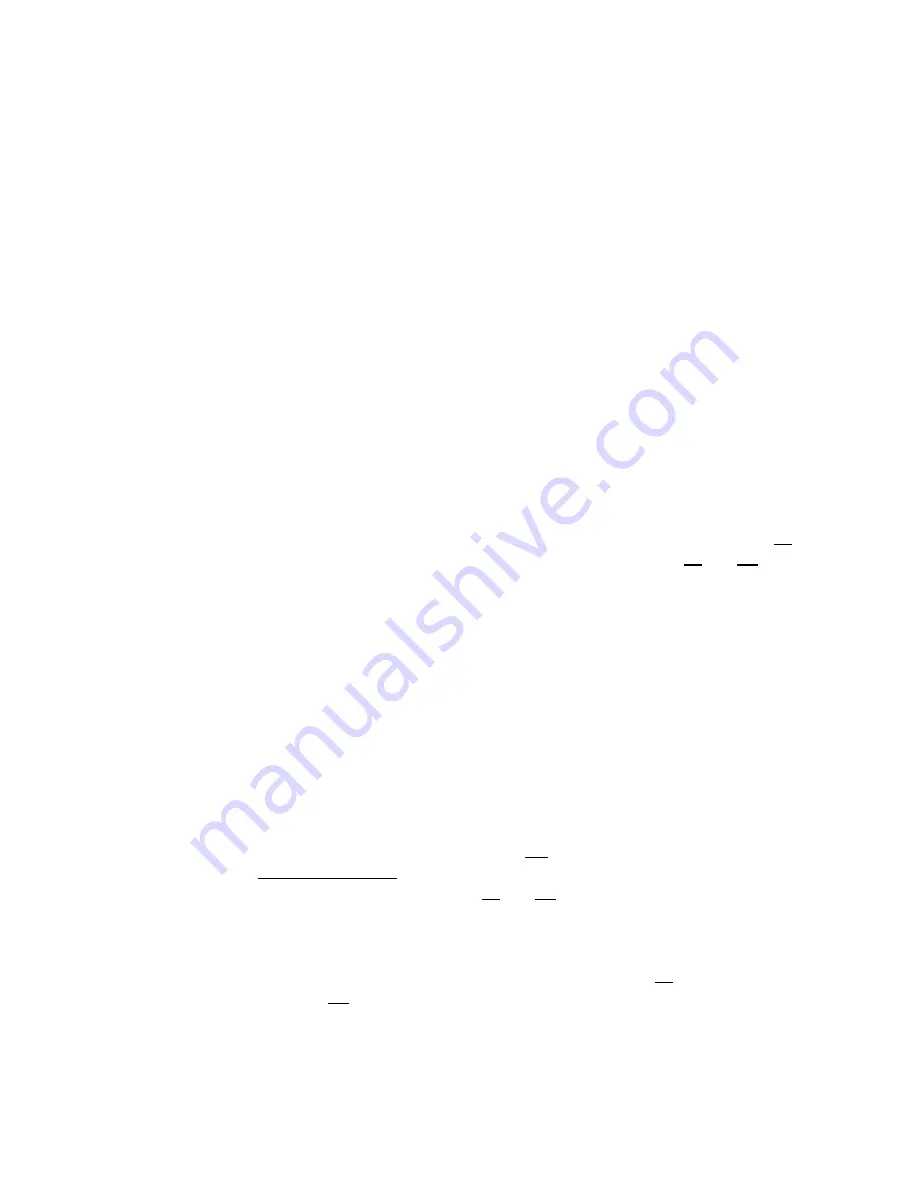
17
6. Troubleshooting
SELF-TEST
The DSP-59+ has a complete self-test feature that verifies proper hardware and firmware
operation. The test has three different parts:
1. Push-To-Talk (PTT) input test.
2. Audio circuitry test
3. Front panel switch test
PTT Input Test
1.
Connect the DSP-59+ power input jack to a 12-16 VDC @ 1 Amp. power supply.
2.
Connect a normally open switch to the PTT input jack.
3.
Place all the front panel push-button switches in the out position and rotate both rotary
switches to the six o'clock position. Turn on the power with the power/Gain switch.
4.
The “normal” and “overload” lights will flash on and off alternately.
5.
Momentarily close the PTT switch. Both the “normal” and “overload” lights will stay on
while the switch is pressed. The “normal” and “overload” lights will flash on and off
alternately when the PTT switch is released.
6. The PTT test is complete.
Audio Circuitry Test
1.
Temporarily remove the internal jumper in position 1. This removes the 22 ohm load
resistor from the DSP-59+ input. (Remove the back bezel and the back panel to reach the
internal jumpers (located behind the back panel). Do not remove the front metal panel or
the circuit board from the DSP-59+.)
2.
Connect a RCA phono plug to RCA phono plug jumper cable from the audio input jack to
line output jack.
3.
Connect the DSP-59+ power input jack to a 12-16 VDC @ 1 Amp. power supply.
4.
Connect a 4 - 8 ohm speaker to the speaker output jack. Alternatively, connect mono
headphones to the front panel headphone jack.
5.
Place all the front panel push-button switches in the out position and rotate both rotary
switches to the six o'clock position. Turn on the power with the power/Gain switch.
6.
The “normal” and “overload” lights will flash on and off alternately until a switch position
is changed.
7.
Depress any push-button. The DSP-59+ will produce a 500 Hz. tone.
8.
Depress a second push-button. The tone will change to 2000 Hz.
9.
If the audio circuitry is operating correctly, the “normal” LED will be on and the
“Overload” LED will be off for the duration of both the 500 Hz. tone and the 2000 Hz.
tone.
10. The audio circuitry test is complete. Replace the back panel internal jumper in position 1
if it was removed in step 1.
Front Panel Switch Test






















