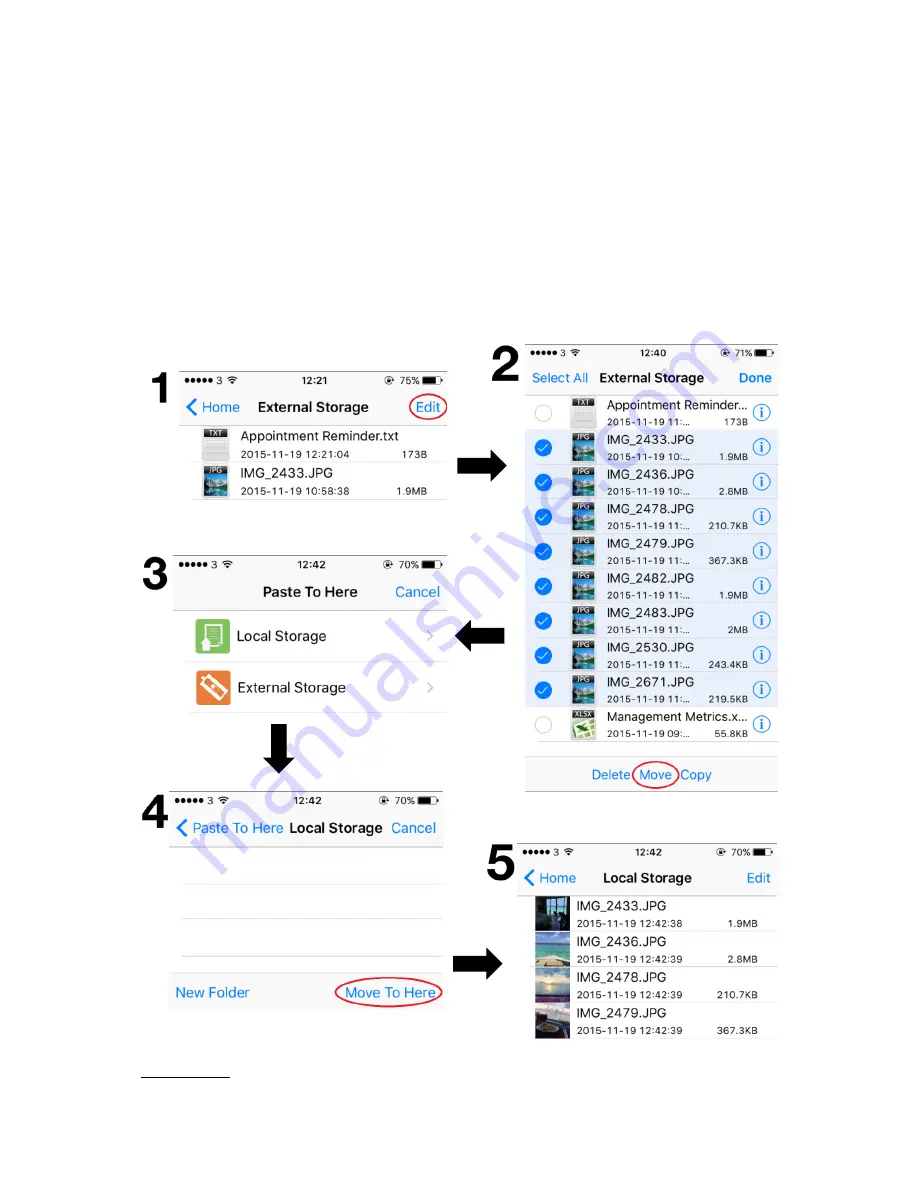
8
Saving Data from Storage Device to iPhone/iPad
To save data from the Storage Device to your iPhone/iPad, go to the main App
interface.
Click on ‘External Storage’ to bring up all the files on your Storage Device. Click edit
to select the files you would like to move. The select ‘Move’ at the bottom of the
screen.
This will bring up a screen asking you where you would like to move the files to.
Click ‘Local Storage’ and then select ‘Move to Here’ at the bottom right hand corner
of the screen.
Support










