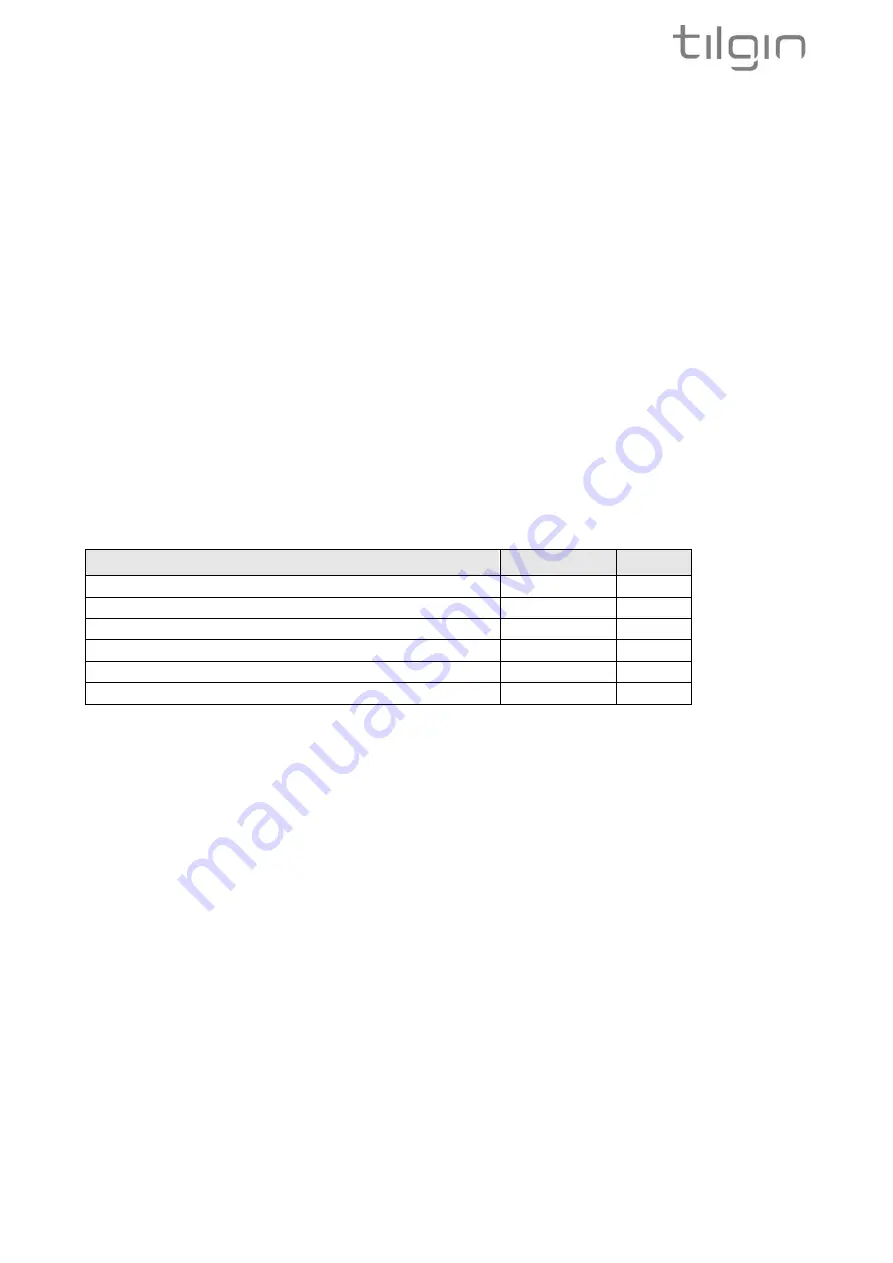
2
1. Introduction
The Wi-Fi mesh extender(s) you have received connects to your home network and improves
the Wi-Fi coverage by offering additional Wi-Fi connection points in the home network.
This Quick Start Guide contains start-up instructions for installing the Tilgin Wi-Fi mesh
extender IHD103.
When following the instructions to connect and start-up the Wi-Fi mesh extender, it will
automatically connect to your operator’s network. If there are specific instructions from your
operator on how to connect the IHD103 to your home network, please follow these
instructions.
The most up to date version of this quick guide is available on:
https://tilgin.com/company/support/
2. Delivered with the IHD103
Confirm that you have received the following:
Content in packages for the IHD103 model
All models:
Specific
Qty
IHD103 series Wi-Fi extender
1
AC/DC adapter: Output 12V / 2.0 A
1
Ethernet cable yellow or white (optional)
1
Quick Guide (this document)
1
EULA, End User License Terms and Conditions
1
Software pre-installed
1
Your operator might include additional or alternative cables or instructions in
the package.



















