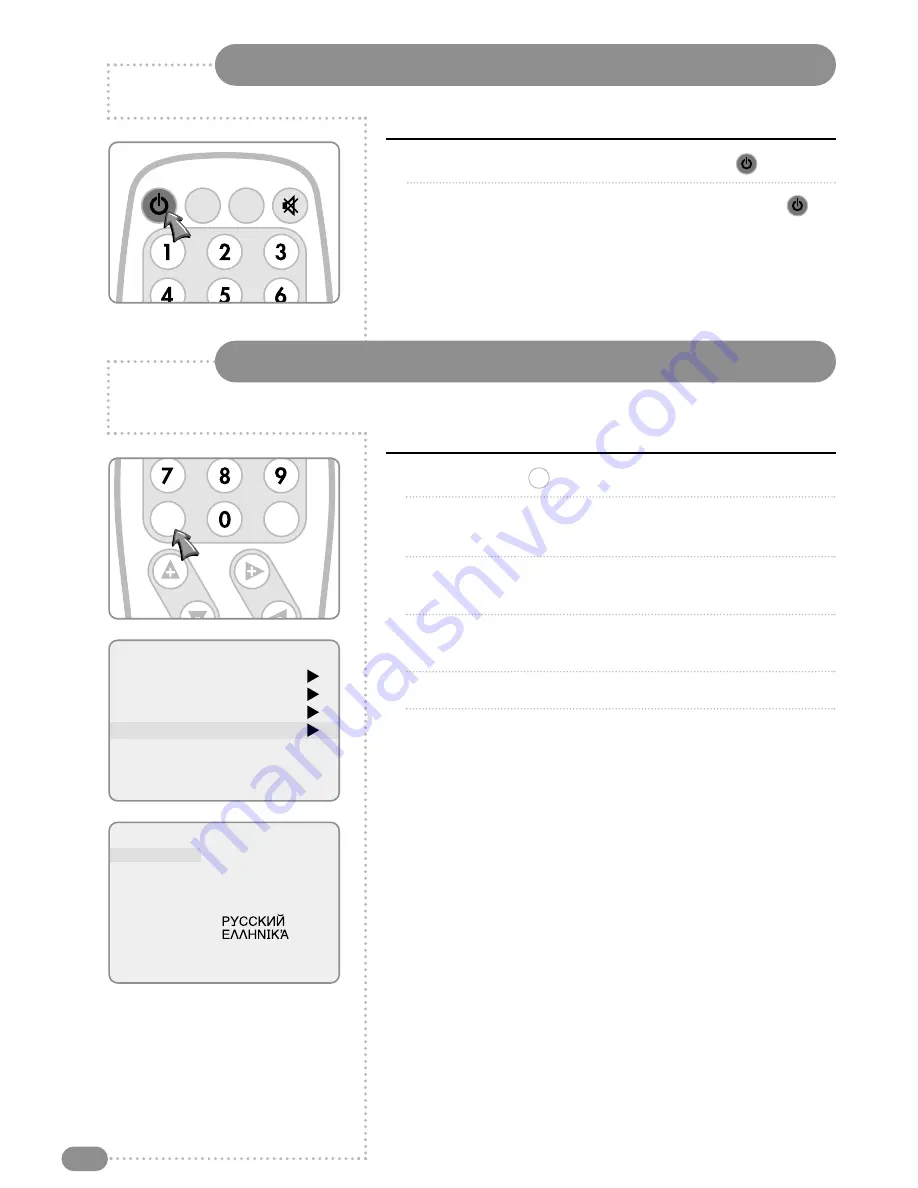
Switching the TileVision
®
On/Off
12
SSM
PSM
1
To switch your TileVision
®
on, press the POWER (
) button.
2
To switch your TileVision
®
to standby, press the POWER (
)
button again.
OK
MENU
PR
VOL
Setup
Auto programme
Manual programme
Programme edit
Language
Language
English
Svenska
Deutsch
Magyar
Français
Romaneste
Español
Cesky
Italiano
Polski
Nederlands
Português
Dansk
Türkçe
Suomi
Hrvatski
Norsk
Selecting your On-screen Language
When you start using your TV for the first time, you must select the language in which to
display all on-screen menus.
1
Press the MENU (
) button.
2
Press the PR
UD
buttons to select the Setup menu and then
press the VOL
R
button.
3
Press the PR
UD
buttons to select the Language menu and
then press the VOL
R
button.
4
Press the PR
UD
, VOL
LR
buttons to select your desired
language.
5
Press TV/AV to exit the menus and confirm settings.
All the on-screen displays will now appear in the selected
language.
MENU





























