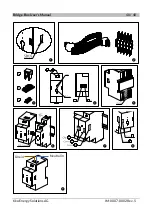Bridge-Box Manuale Utente
Italiano
33 / 48
tiko Energy Solutions AG
IM-0007-0002 Rev. 5
Funzionamento
Funzionamento del dispositivo
Il Bridge è dotato di un pulsante hardware:
•
Una singola pressione genera un ripristino hardware
•
Premendo 10 volte con una frequenza di una pressione al secondo si avvia un
aggiornamento del firmware del dispositivo.
Ogni ulteriore operazione del Bridge è soggetta al controllo dell'intero sistema e gestita
dal Data Center attraverso il Gateway (M-Box). Non è richiesta alcuna interazione da
parte dell’utente.
Spiegazione LED
Il Bridge presenta due LED: uno rosso nella parte superiore e uno verde nella parte infe-
riore.
•
Nel funzionamento normale:
#
Colore
Stato
Note
LED
supe-
riore
Verde fisso
Connessione PLC at-
tiva
traffico in entrata negli ultimi 60
secondi
LED inferiore Verde fisso
Dispositivo in fun-
zione
LED inferiore Giallo
Errore PSU: in ese-
cuzione nel backup
LED inferiore Rosso
Errore POST del di-
spositivo
L'autotest all'accensione (POST)
del dispositivo non è riuscito. Il di-
spositivo richiede assistenza.
•
In modalità aggiornamento firmware:
#
Colore
Stato
Note
LED
supe-
riore
Verde fisso
Il dispositivo esegue
un aggiornamento
del firmware
LED inferiore Lampeggia in
rosso a 0,5 Hz
Un lampeggio ogni 2 se-
condi.
Summary of Contents for Athos
Page 46: ...Notes Notizen Notes Note Opmerkingen 46 48 tiko Energy Solutions AG IM 0007 0002 Rev 5 ...
Page 47: ...Notes Notizen Notes Note Opmerkingen 47 48 tiko Energy Solutions AG IM 0007 0002 Rev 5 ...
Page 48: ...Bridge Box User s Manual 48 48 tiko Energy Solutions AG IM 0007 0002 Rev 5 Line in Neutral in ...