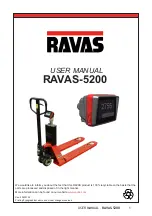PRO-SPOTTER
ENGINE
TICO Manufacturing
Service Manual
4-3
INTRODUCTION
The purpose of the ENGINE section is to provide service
and maintenance personnel with guidance on the proper
procedures for servicing the Cummins™ engine and its
related components, including the air intake and cooling
systems on TICO Pro-Spotter terminal trucks.
The TICO Pro-Spotter terminal trucks have been
engineered for quick and efficient servicing, while
minimizing down time. The external location for many of
the engine related parts allow for easy access.
For additional information, please contact TICO factory
support. (See “CONTACT TICO SUPPORT” on
page 0-15.)
CHECK FLUID LEVEL
Engine Oil Level
IMPORTANT
Avoid damage to the engine. Never operate the
engine with the oil level below the “L” (Low) mark or
above the “H” (High) mark.
NOTES
• Wait at least 15 minutes after shutting off the engine
to allow time for the oil to drain into the oil pan before
checking the engine oil.
• The vehicle must be level when checking the oil level
to make sure the measurement is correct.
Figure 4-1: Dipstick Location
1.
Park and prepare tractor for service. (See “Park
Tractor Safely” on page 1-3.)
2.
Remove the dipstick (1) and read oil level.
3.
Add oil if necessary.
4.
Remove dipstick and read oil level again.
Coolant Level
1.
Park and prepare tractor for service. (See “Park
Tractor Safely” on page 1-3.)
Figure 4-2: Coolant Level Check
2.
Ensure the coolant level is up to the sight glass (1) on
the surge tank (2).
CAUTION
3.
Remove surge tank cap (3) if necessary.
4.
Using a syringe type tester, ensure coolant is
protected to at least -32°C (-25°F).
IMPORTANT
• Avoid damage to engine castings. Do not add
cold coolant to a hot engine. Allow engine to cool
to 49°C (120°F) before adding coolant.
• Avoid coolant system plugging and engine
overheat caused by inadequate coolant flow.
Never use a sealing additive to stop leaks in the
coolant system.
5.
Add coolant if necessary.
6.
Ensure the coolant level is up to the sight glass on
the surge tank.
7.
Install surge tank cap.
1
Dipstick
2
Fuel Filter
1
TPS-038
2
1
Sight Glass
2
Surge Tank
3
Surge Tank Cap
To avoid personal injury from escaping heated
coolant under pressure, allow engine to reach a
temperature of 49°C (120°F) or below. Relieve
pressure from the coolant system by slowly
removing the surge tank cap.
TPS-019
1
2
3
Summary of Contents for Pro-Spotter
Page 1: ...TICO Manufacturing Service Manual 4 4 37 6 TICO Manufacturing 1 30 2018 130 41055 3...
Page 2: ...Pro Spotter Service Manual TICO Manufacturing...
Page 12: ...0 0 Service Manual TICO Manufacturing PRO SPOTTER...
Page 28: ...1 0 Service Manual TICO Manufacturing PRO SPOTTER...
Page 44: ...2 0 Service Manual TICO Manufacturing PRO SPOTTER...
Page 56: ...3 0 Service Manual TICO Manufacturing PRO SPOTTER...
Page 68: ...4 0 Service Manual TICO Manufacturing PRO SPOTTER...
Page 92: ...6 0 Service Manual TICO Manufacturing PRO SPOTTER...
Page 114: ...8 0 Service Manual TICO Manufacturing PRO SPOTTER...
Page 122: ...9 0 Service Manual TICO Manufacturing PRO SPOTTER...
Page 130: ...10 0 Service Manual TICO Manufacturing PRO SPOTTER...
Page 134: ...11 0 Service Manual TICO Manufacturing PRO SPOTTER...
Page 144: ...12 0 Service Manual TICO Manufacturing PRO SPOTTER...
Page 154: ...13 0 Service Manual TICO Manufacturing PRO SPOTTER...
Page 184: ...15 0 Service Manual TICO Manufacturing PRO SPOTTER...
Page 204: ...IDX 0 Service Manual TICO Manufacturing PRO SPOTTER...