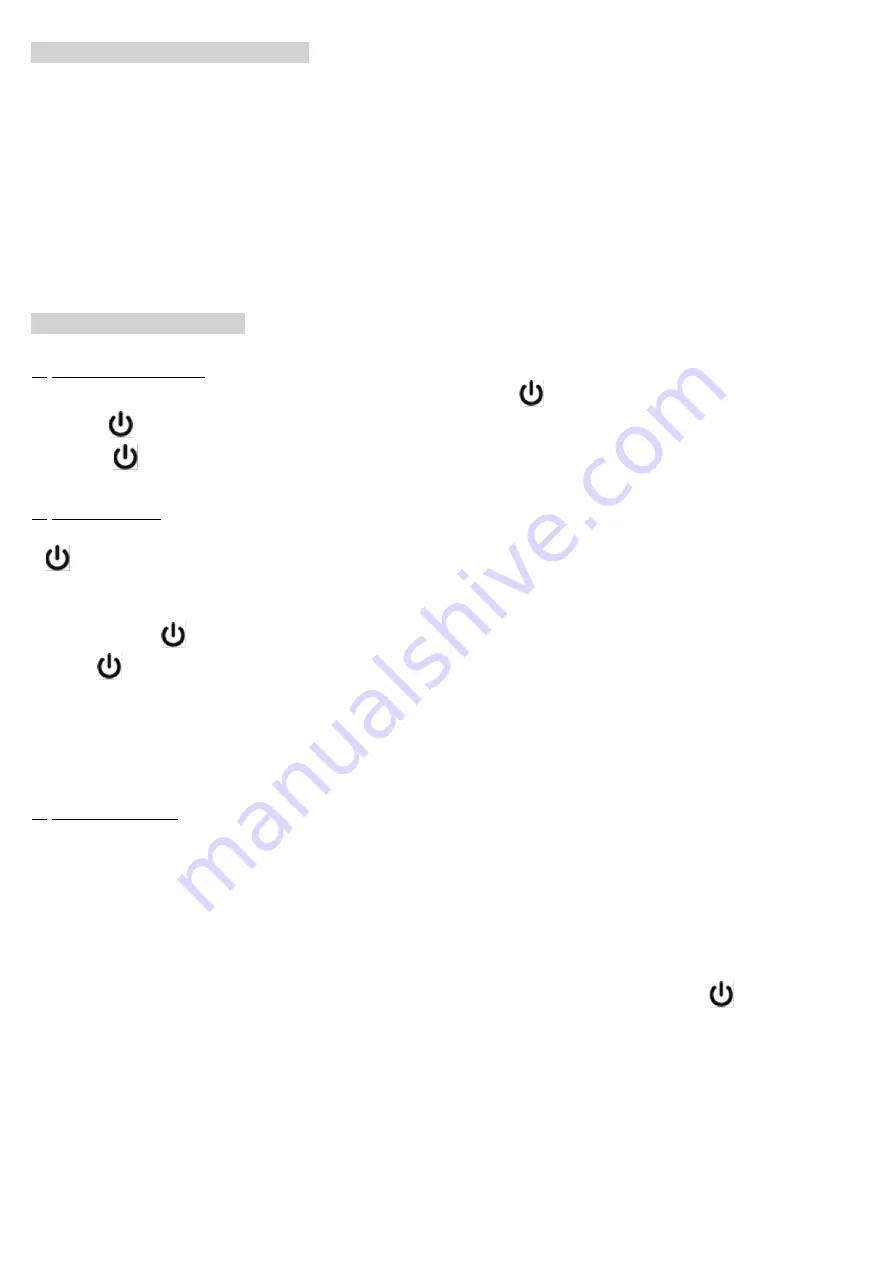
IN GENERAL BEFORE COOKING
- Place the appliance on a stable, horizontal, level and heat resistant surface.
- Correctly place the basket on the frying pan.
- Take the entire cable out of the compartment at the back of the appliance.
- Do not fill the tray to the top for cooking.
- Never cook in this appliance with oil or any other liquid.
- Do not place anything on top of the appliance.
This interrupts the air flow and affects the cooking result.
USE OF THE APPLIANCE
1. Turn On / Turn Off.
- Plug into the power outlet, a beep will sound and the
button will light up.
-
Press and the LCD screen shows the default status.
-
Press for turn On or turn Off.
2. Start / Pause.
- After power on, press the "Menu" button to choose the function, and then press and hold
3 seconds to continue.
The image of the selected function flickers, it means that the function starts working.
- If press
with just one pulse, the appliance beeps and all functions are switched off except
. This means the product is in a “Standby” state.
- During cooking, you can pause it by simply pulling out the drawer (frying pan and basket).
The moment you take out the drawer, the function is paused. To resume cooking, just put the drawer
back in and it will start working again.
3. Menú selection.
- Turn on the appliance and the display shows the default function in standby status.
- Press M to choose the function. Press it once and the menu will change from one to the other.
- Press repeatedly until the desired function is highlighted.
- Each function has its own preset time and temperature.
- You can add or subtract time with the plus and minus buttons of the time function.
- You can add or remove temperature with the plus and minus buttons of the temperature
function.
- Once the function, temperature and time have been set, press for 3 seconds
for start.

















