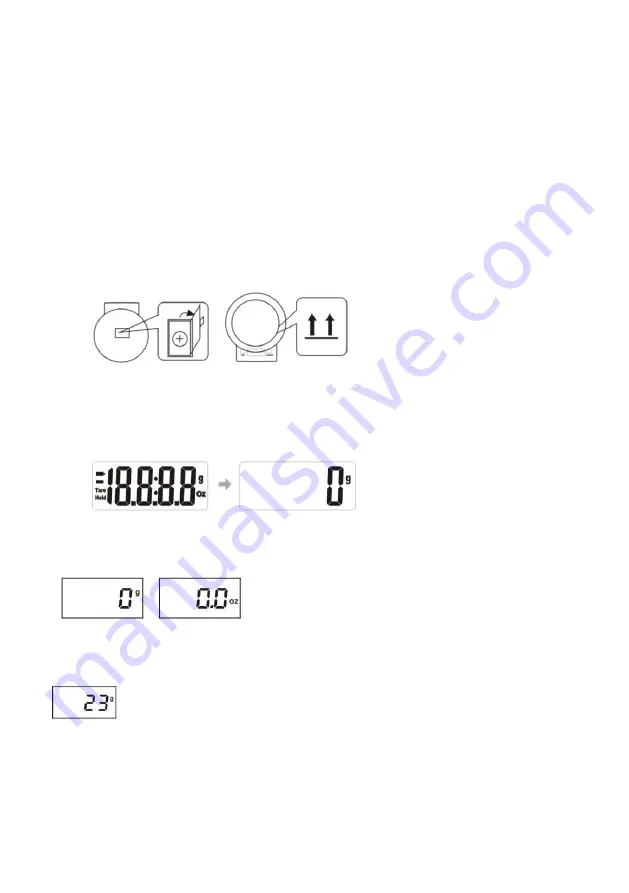
- 7 -
ON/TARE key: power on, power off and tare function
UNIT Key: Unit exchange.
OPERATION
Find the lithium cell CR2032 in the packet and the battery holder at the back of the scale,
open the cover, install the battery into the holder and cover it back (make sure the positive
pole of the battery upwards).
Place the scale steadily on hard and flat surface. Clean table is best.
Press the “ON/TARE” button to switch on the scale and it will get ready for use when the
LCD screen shows “0g” after full display.
Press the “UNIT” button and you can choose among the two units “g”, “oz”.
Put the container or other things you want to weigh on the platform of the scale and the
weight will be showed on the screen.
Press the “ON/TARE” button to clear the weight of the things on the platform and the
screen will show “Tare” and “0g”. Then put the food into the container or add more things
on the platform and the weight of the stuff you add will be displayed on the screen.































