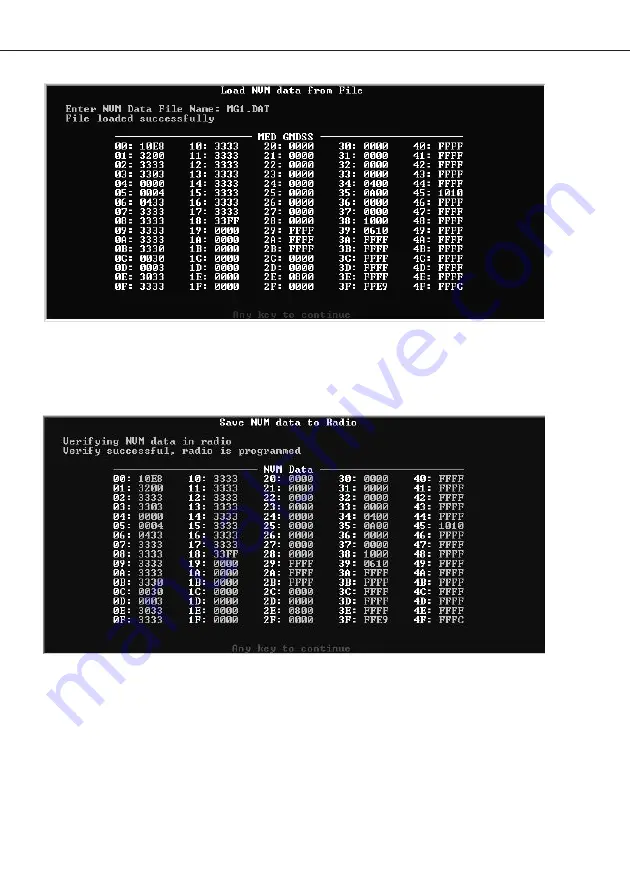
SP3300 Programming Guide
Press any key and return to options. Choose “4” to save data to the radio.
If the programming is successful, the PC display will be similar to below after
approximately 20 seconds.
When the programming has been completed, !
Press any key to revert to the options menu.
Press “Esc” to quit the program.
Shut off the radio.
Disconnect the cable from the antenna-adaptor.
Disconnect the antenna adaptor from the radio.
Disconnect the programming cable from the PC.
In either case, thoroughly test that the radio operates as expected.That is, check the
settings simply by performing calls.
12
















