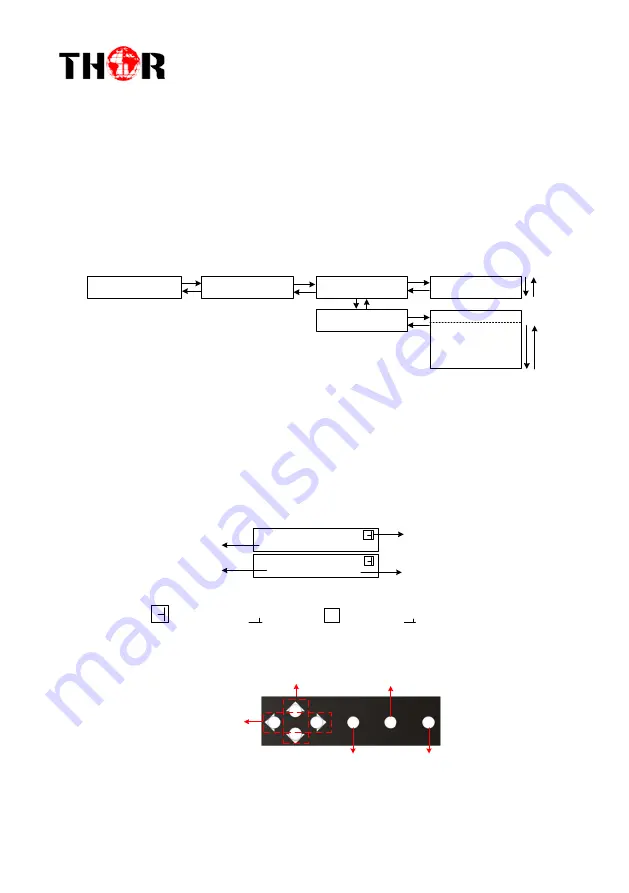
H-AC3-CMOD-QAM-LL
19
memory is full, it replaces the previous files.)
File name: Users can enter this menu to edit name for the *.ts files to be recorded. For
example, if users name it “Record-”, it will give name to the saved *.ts files
“Record-001.ts”, “Record-002.ts”…“Record-00N.ts”.
Automatic Record: Users can choose whether to set
Encoder
record the TS
automatically or manually.
3.
TS Playback
USB Device
Play TS
Main Menu
USB Device
Play TS
File Browse
Play TS
Play Mode
►Record-001.ts
Record-002.ts
Play mode
Play all
Loop all
Single file
Single loop
1)
File browse: There is a video list under this menu, choose one file and press “Enter”
button to start play.
2)
Play mode: User can select a play mode for the saved *.ts files as needed before playing
the *.ts file.
When the *.ts is being playing,
Encoder LCD will present a playing interface as shown
below.
DVB-C 650.000MHz
xx.x% xx.xxM
DVB-C 650.000M
Record-001.ts
File name being playing
The played percentage of the
current file
The size of the current file
Symbol of play-mode
single loop;
A
play all;
A
loop all;
1
single file
At this time, the key board also plays a different rule
Select file
Rewind/Forward
Play/Pause
Stop Playing
Step back to
main menu
4.
Disk Usage


















