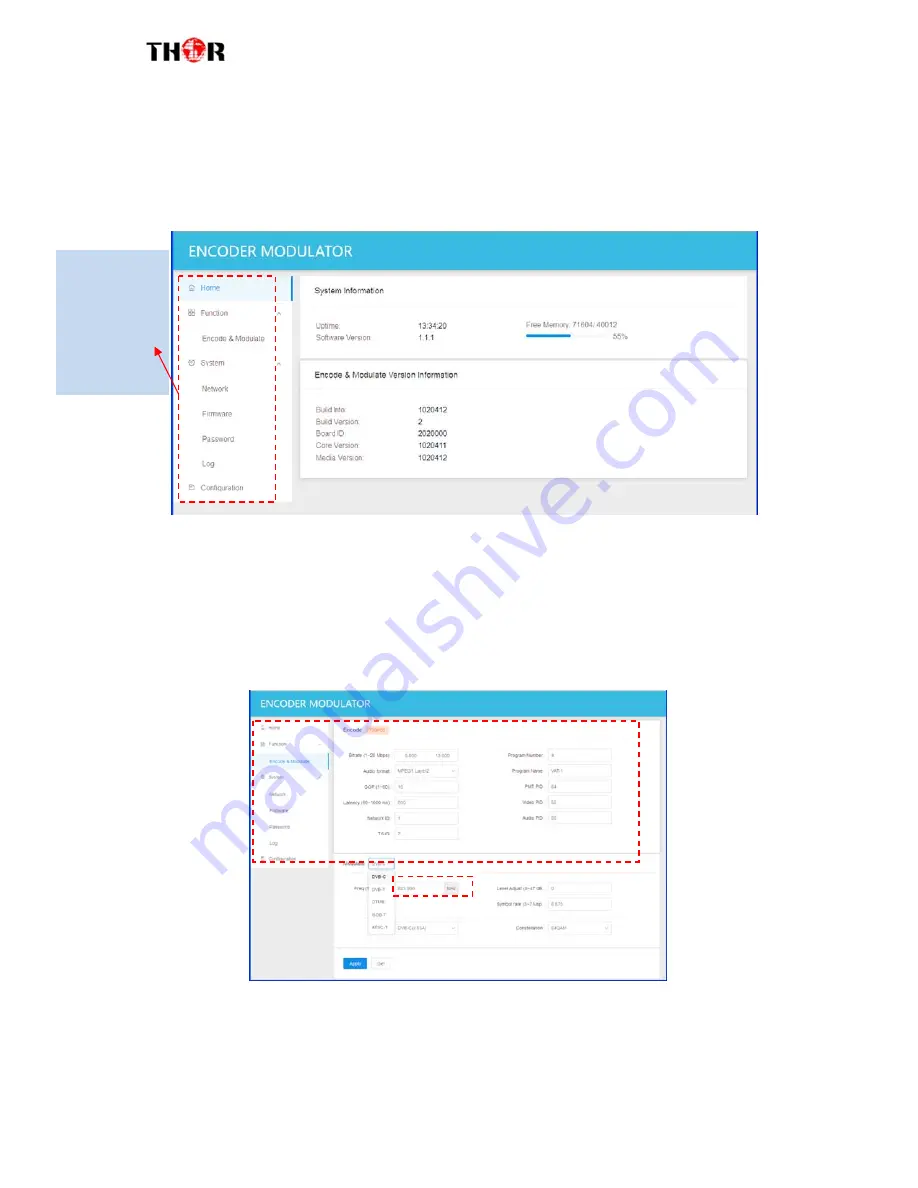
H‐HDMI‐CC‐RF
3.2
Operation
When we confirm the login, it displays the Homepage as in Figure-2 where you can have an
overview of the device’s system information.
Figure-2
Function →: Encode & Modulate
From the menu on left side of the webpage, click “Encoder & Module”, it displays the interface
where you can configure the encoder parameters and select the modulating standard.
Figure-3
User can click
any item here
to enter the
corresponding
interface to
check
information or
set the
parameters.

































