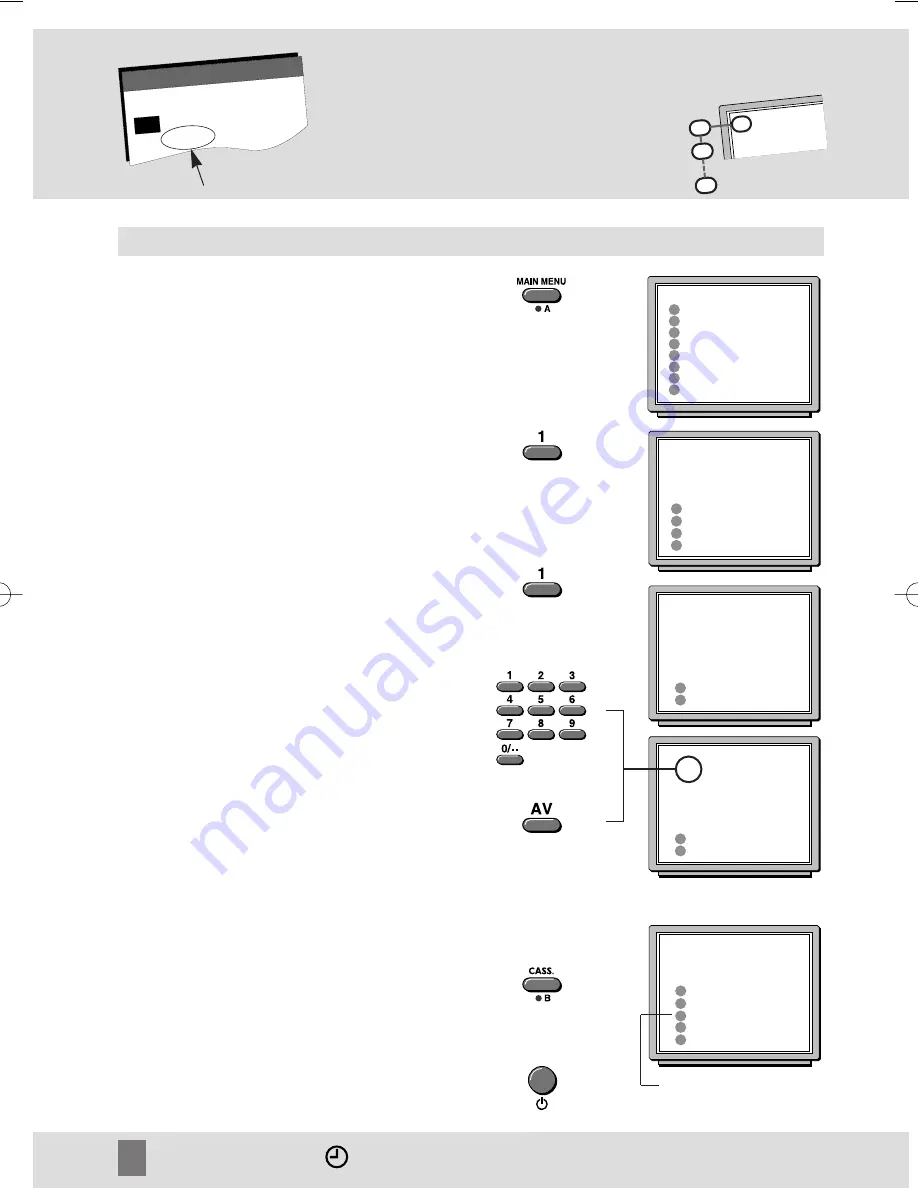
9
1 PROG START STOP DATE
PR -
- - : - - - - : - - 01.01
SP
OPTIONS
EXIT
E
B
Without ShowView codes
ShowView codes
16.25
16.25
FUNNY TIMES
FUNNY TIM
ES
film
film
Drama-comedy
58624
58624
TUESDAY
Display
MAIN MENU
.
Select
TIMER
.
Select
SET TIMER
.
Programme the recording of a channel by
entering its number (PR-) or selecting a set
connected to the audio-visual sockets
AV1
or AV2
if you want to trigger programming
from another programmed set (satellite
receiver).
For 2-digit channels, press
0/--
first
(example: 0, 1, 2 for Pr12).
Then enter
- start time,
- the time the programme ends and
- the date if the recording is not for the
same day.
To access the programming options,
press
B
. See also page 12 and 13.
Switch off the video recorder
to set it to recording standby.
1 PROG START STOP DATE
Pr 5 17:30
20:00 18.04
MON-FRI SP
MON-FRI/WEEKLY
STOP TIME : +10 MINS
SP/LP
VPS OR PDC
RETURN
2
1
B
3
4
VP4850F
MAIN MENU
TIMER
SET UP
SET CLOCK
PICTURE QUALITY
MESECAM on/OFF
SHOWVIEW
ECO. MODE
ON/off
EXIT
1
2
3
4
5
6
7
E
1 PROG START STOP DATE
PR -
- - : - - - - : - - 01.01
SP
SET TIMER
CANCEL TIMER
NEXT TIMER
EXIT
2
1
E
3
1 PROG START STOP DATE
PR -
- - : - - - - : - - 01.01
SP
OPTIONS
EXIT
E
B
1 PROG ST
ART
Pr - - - : - -
Your video recorder has 8 programme memories.
You can therefore programme 8 recordings over a
one year period. The memory
number is indicated in the
top left-hand corner
of the screen.
8
2
1
With a tape loaded,
on the display will confirm a successful programming.
!
U-R6018/48CER/E/SC-BEI/712 25/09/98 12:19 Page 9



















