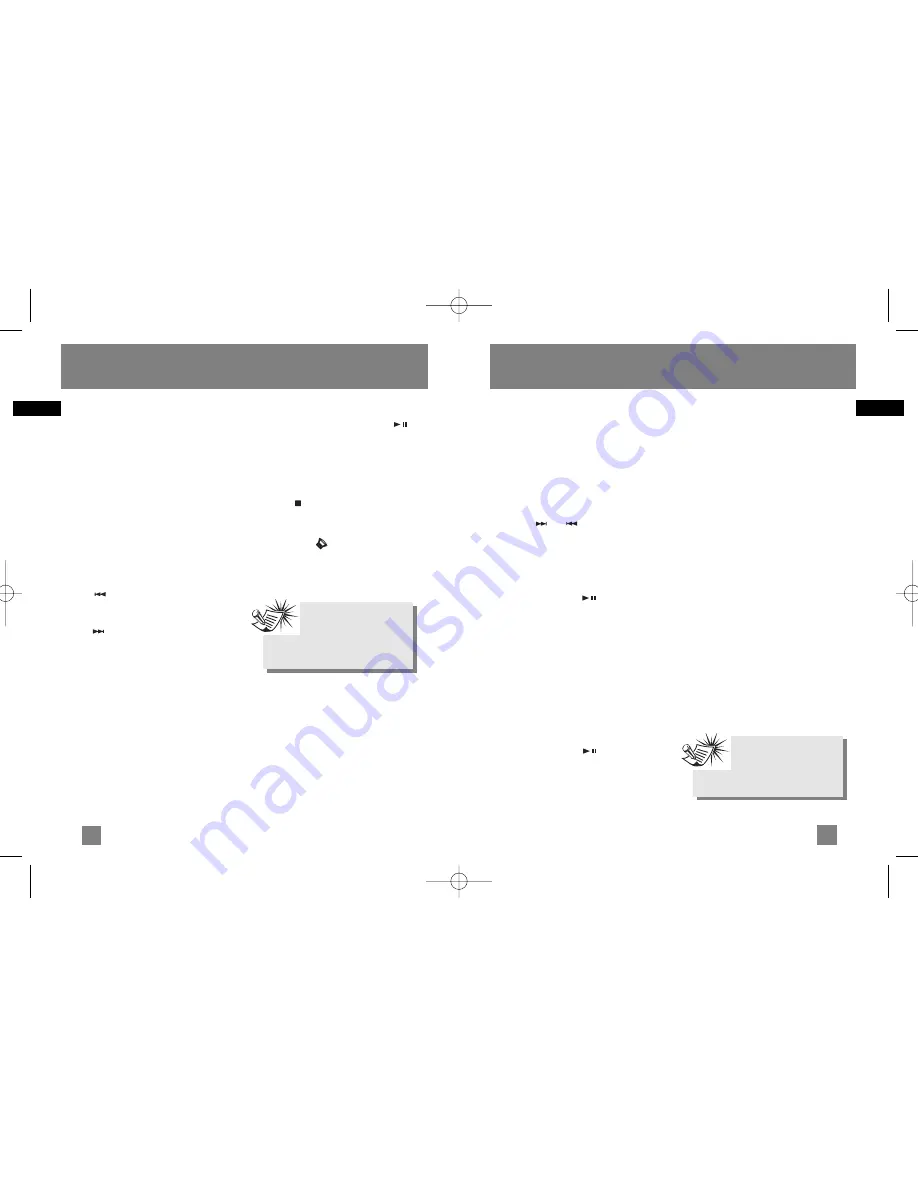
EN
EN
7
Program
This function lets you listen to the tracks
you selected in the order you want. You
can program up to 30 tracks. The CD
player must be in Stop mode.
1. Press
program
to enter program
mode. P icon will flash in the display.
2. Press
/ -
to select a folder.
(mp3 disc only)
3. Press or to select a track to
store.
4. Press
program
to confirm your selec-
tion.
5. Repeat steps 2 and 3 to store another
track.
6. Press
play/pause
to listen to your
programming.
Select all files in a folder
1. Press
program
to enter program
mode. P icon will flash in the display.
2. Press
/ -
to select a folder.
(mp3 disc only)
3. Press mode to select all files in the cur-
rent folder.
4. Press
program
to confirm your selec-
tion.
5. Press
play/pause
to listen to your
programming.
Cancel Program
To cancel your program, press and hold
the
mode
key when you are in the stop
mode or program mode. ERASE will
appear in the display. The program will
be automatically cancelled. (Program
will also be cancelled when you change
disc.)
Enter / Exit Program mode
To enter or exit program mode, press
program
in stop mode.
Lock
Slide
control
switch on the main unit to
HOLD
position to lock the button on the
main unit to avoid accidental activation
of unwanted functions.
“HOLd” will show on the display when
the control is locked.
CD Player
Resume
When you power off the unit (without
disconnecting power supply), resume is
automatically activated. It stores the
following settings and modes: Mode
(Repeat/Repeat All/ Random) and EQ
setting (Bass Boost). When play mode is
on again, the unit resumes to the original
settings.
To automatically store current track when
you stop CD playback, press
stop
button
twice.
Skip /Search
Press to skip to the previous track.
Press and hold to search backward in a
track.
Press to skip to the next track.
Press and hold to search forward in a
track.
Pause
During playback, press
play/pause
on the main unit to pause playback. The
minutes and seconds flash when interrupt-
ed.
Stop
Press
stop
on the main unit.
Bass Boost / EQ. setting
Press bass boost repeatedly to select
NORMAL, DBBS, ROCK, JAZZ, POP and
LIVE.
CD Player
Note
:
Remember to slide the
control
switch to ON posi-
tion to activate the control again.
Note
:
To prevent excessive bat-
tery consumption, the unit
switches off automatically in all modes
after 30s if no key has been activated.
8
PDP2030_35 EN 3/22/04 10:20 AM Page 12








