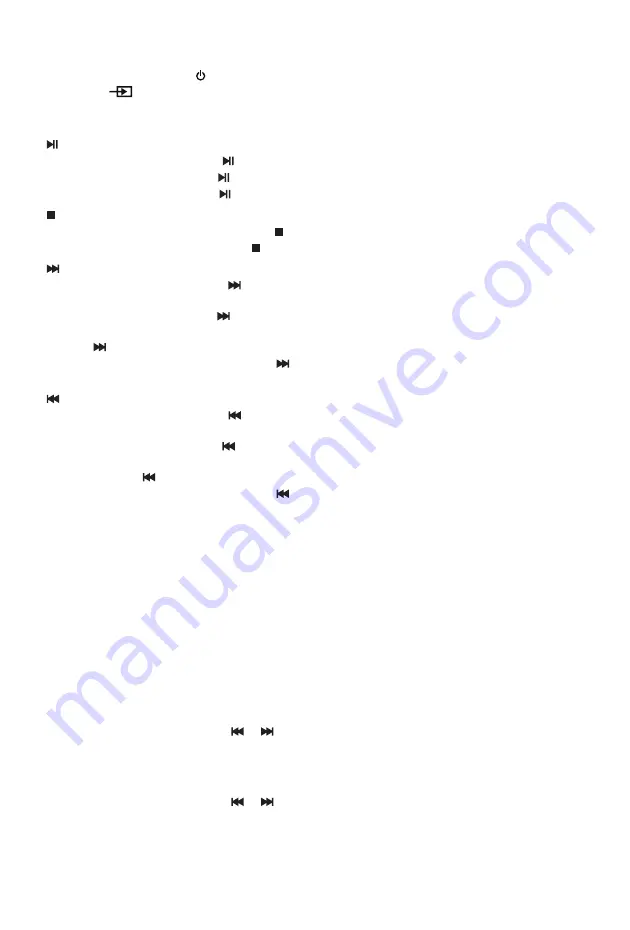
- EN 5 -
OPERATING THE CD/ USB PLAYER
1.
Press the Power button to turn on the unit.
2.
Set the
Function button to the CD or USB position.
3.
Insert a compact disc or USB flash drive into the USB playback slot (14) on the rear panel; “CD”
or “USB” will be displayed.
PLAY/PAUSE button
•
When music is stopped, press to play the music.
•
When music is playing, press
to pause.
•
When music is paused, press to resume play.
STOP button
•
When music is playing or paused, press
to stop.
•
When in programming tracks, press to exit the mode.
SKIP FORWARD
•
When music is stopped, press to select the track you want to play (and go to the first track if
currently on the last track).
•
When music is playing, press to skip to the next track (and go to the first track if currently playing
the last track).
• Press
and hold for 2 seconds to fast-forward.
•
When playing programmed tracks, press to skip to the next programmed track (and go to the first
track if currently playing the last track).
SKIP BACK
•
When music is stopped, press to select the track you want to play (and go to the last track if
currently on the first track).
•
When music is playing, press to skip to the previous track (and go to the last track if currently
playing the first track).
•
Press and hold for 2 seconds to rewind.
•
When playing programmed tracks, press to skip to the previous programmed track (and go to the
last track if currently playing the first track).
+10 button on the remote control
Press the +10 button to skip 10 tracks. Once selected, the music will play automatically.
REPEAT Play in CD or USB mode
•
Press the Repeat button [8] on the remote control to switch modes: Repeat One, Repeat Folder
(FLD) or Repeat All.
•
In Repeat One mode, the player repeats the current CD track.
•
In Repeat Folder mode, the player repeats the whole folder.
•
In Repeat All mode, the player repeats all tracks on the CD; when it reaches end of the last track, it
will return to the first track.
•
Press Repeat [8] again and select OFF to turn off the function.
RANDOM Play in CD or USB
•
Press the Random [9] button on the remote control.
•
Press SKIP FORWARD / BACK
or
. The tracks will be played randomly.
•
To turn off Random Play, press RANDOM again.
/–
•
In USB mode, press /– on the remote control [4, 14]. The album no. will change.
•
Press SKIP FORWARD / BACK
or
to select the track no.
•
When the desired track is selected, the music will play automatically.
Summary of Contents for MIC301BT
Page 73: ...BBI_MIC301BT_1601_Ver1 ...






























