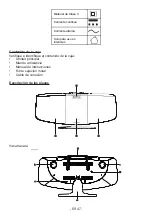- EN 37 -
Previous/next track
1. The and
buttons allow for moving from one track to another or for playing a track in
fast forward.
2. Press the
button once to listen to the start of the current track. Press it twice or more to
listen to the previous tracks on the disk.
3. Press the
button to listen to the next track on the disk.
4. Hold the
button down. The track currently playing is rewound to the previous track(s);
when the disk has reached the desired part of the track, release the button: normal play
resumes.
5. Hold the
button down. the track currently playing is forwarded to the next track(s). When
the disk has reached the desired part of the track, release the button: normal play resumes.
Repeat function
The CD REPEAT button allows for repeating the same track or all the tracks on a CD.
1. Press the
REPEAT
button once while playing; “REPEAT ONE” (repeat one track) appears
on the LCD screen for about 2 seconds. The same track is repeated continuously.
2. Press the
REPEAT
button a second time to repeat all the tracks. “REPEAT ALL” (repeat all
tracks) appears on the LCD screen for about 2 seconds.
3. To cancel repeat, press the
REPEAT
button several times until “REPEAT OFF” appears
on the LCD screen for about 2 seconds.
Programme function
The Programme function allows for programming the play order for up to 30 tracks.
1. When stopped only (when the CD is not playing), hold the PROG button down: The LCD
screen then displays the code “P 01” and “T 01” starts to flash.
2. Press the and buttons to select the desired track.
3. Press the PROG button to select and save the track in the memory.
4. Repeat steps 2 to 3 to select up to 30 tracks.
5. To play the selected tracks (in Programme mode), press the
button.
6. Press the
button to listen to the previous programmed track or the button to listen to
the next programmed track.