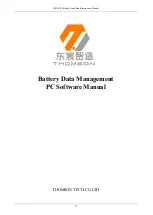DFT-6300 Battery Load Bank Instruction Manual
29
Chapter 1 Software Installation & Uninstallation
1.1.
Software runtime environment
Operating System: Windows XP. Windows7. Windows10
CPU: P42.0GHz or above, Intel dual-core 2.0G is recommended
Memory: DDR 32G or above
Hard Disk: The installation disk has at least 300M of space
Display resolution: 1024×768 or more
1.2.
Software installation
.netframework
Installation
Find the < Microsoft .NET .exe> on the U-disk and double-click to run
Accept the terms and click Install, as shown in the following figure:
Click Done
PC
Software installation
Find the < BTLStudioV1.3.4 > on the U-disk, double-click to run, as shown in the following figure:
Click Next, as shown below:
Select the corresponding installation path, it is best not to install on the C disk (the system disk does not have
permission to export the report), and then click [Next]:
Click Next, as shown below:
Click Close, and the installer installation is complete.
1.3.
Software uninstallation
Only Uninstall by original computer's system manually.