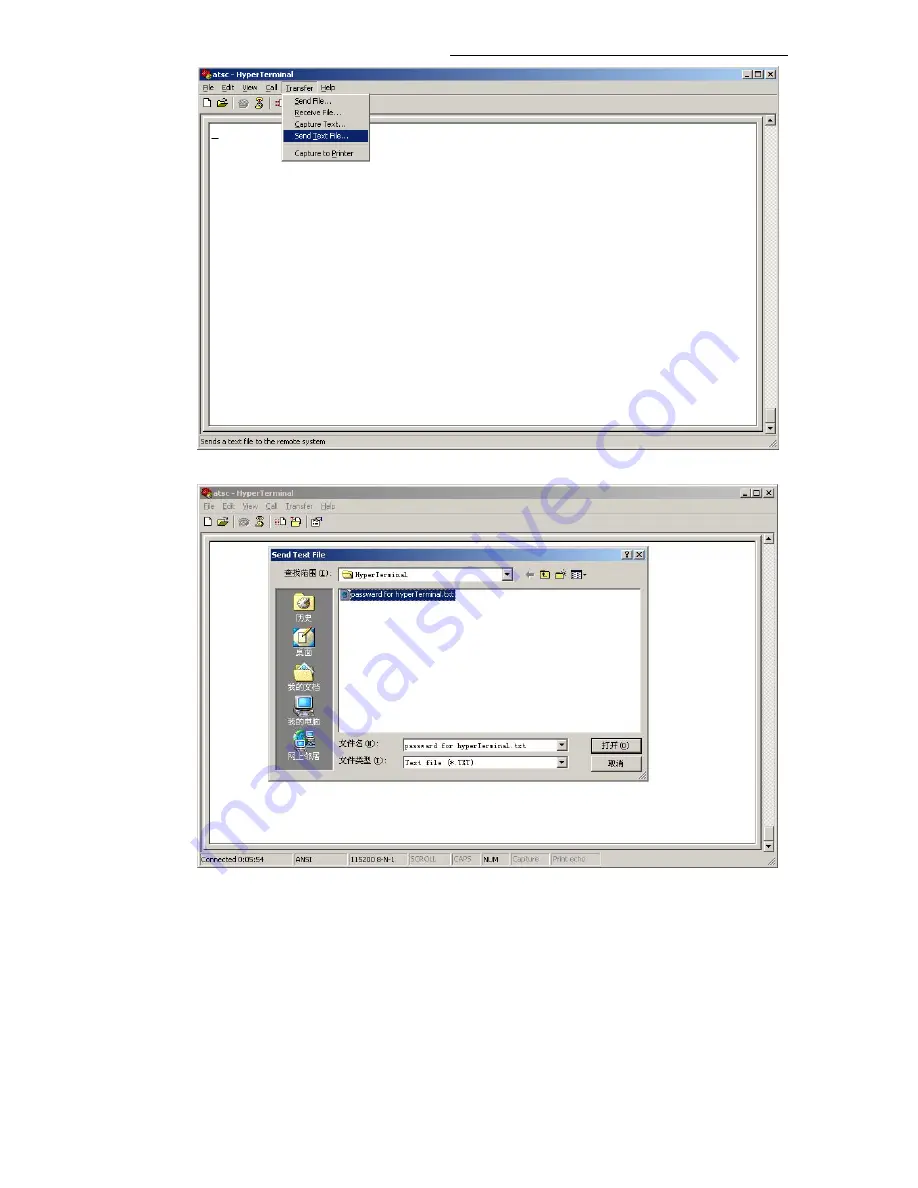
Factory Alignment Specification for MT62 chassis
TestAlignmentSpecification for TCL-MT5362-V0.50.doc (Page 13 of 14)
.
⑨
Select the password file saved in your computer.
.
⑩
Under the folder “DTV>” enter “pmx.s.p +ID”,e.g.: pmx.s.p 102
See the panel ID in another document <Panel list for MT62>.