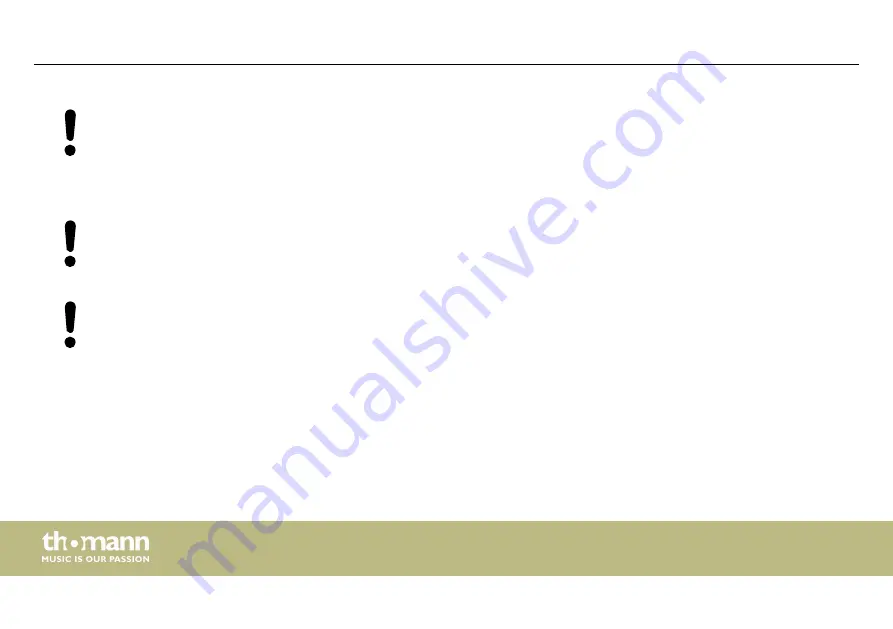
NOTICE!
Fire hazard due to exceedance of the maximum current
The device can power other devices of identical construction. The current consumption of all other devices connected in series must
not exceed the values indicated in the technical specifications. Otherwise you risk injuries and irreparable damages to the device.
Only connect so many identical devices that the maximum current consumption is not exceeded. Ensure the sufficient dimensioning
(wire cross section) of the power cables used for all devices connected in series.
NOTICE!
Risk of fire due to incorrect polarity
Incorrectly inserted batteries may destroy the device or the batteries. Ensure that proper polarity is observed when inserting bat‐
teries.
NOTICE!
Possible damage by leaking batteries
Leaking batteries can cause permanent damage to the device. Take batteries out of the device if it is not going to be used for a
longer period.
Safety instructions
LED PAR
14
Summary of Contents for Tri TR1
Page 1: ...Outdoor Stage Par Tri TR1 LED PAR user manual...
Page 20: ...Please note that this device must not be connected to a dimmer Installation LED PAR 20...
Page 24: ...6 Connections and controls MODE SET UP DOWN Connections and controls LED PAR 24...
Page 68: ...Notes LED PAR 68...
Page 69: ...Notes Outdoor Stage Par Tri TR1 69...
Page 70: ...Notes LED PAR 70...
Page 71: ......
Page 72: ...Musikhaus Thomann Hans Thomann Stra e 1 96138 Burgebrach Germany www thomann de...















































