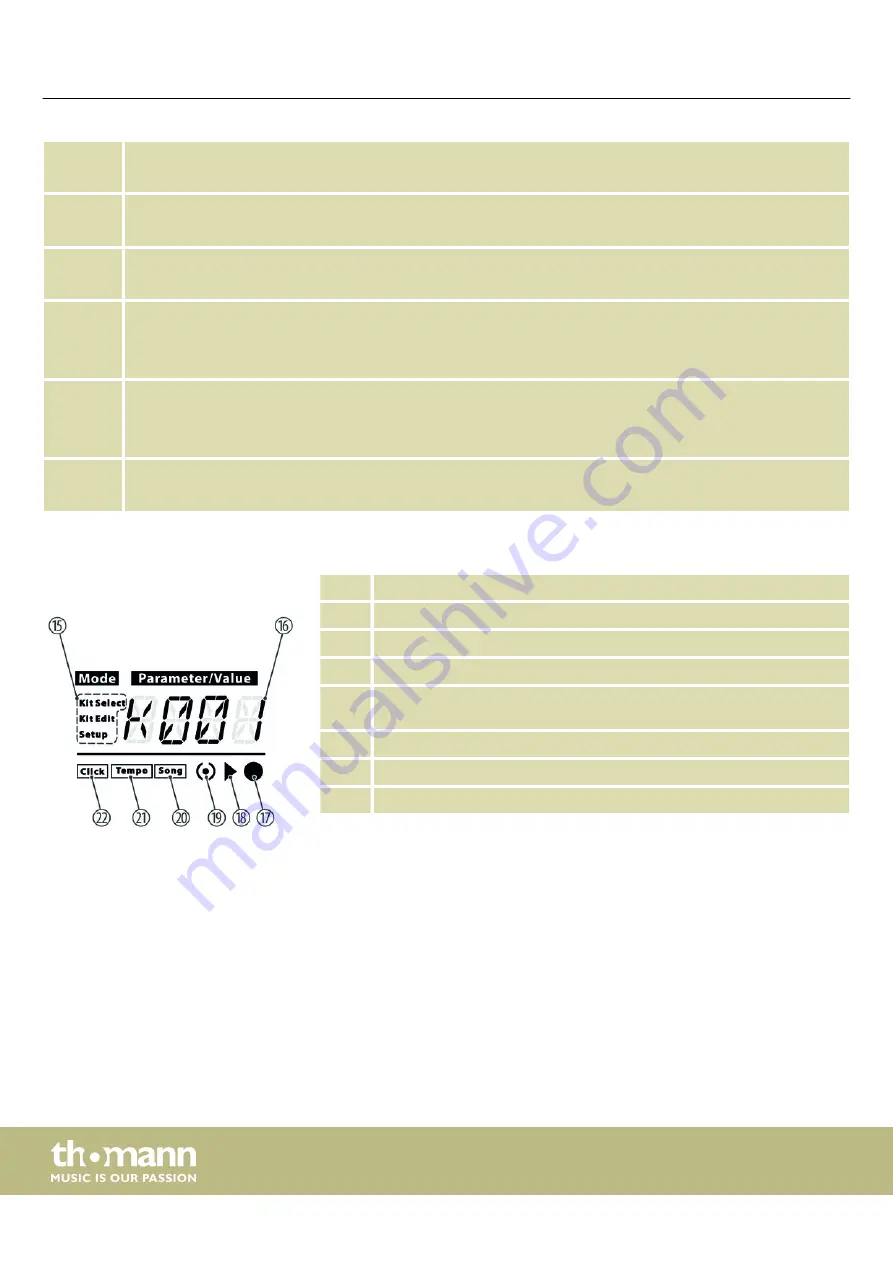
9
[Start / Stop]
Starts and stops song playback or recording.
10
LED
[Trigger]
Lights up when trigger pulses are generated.
11
[+]
Scrolls forward through drum kits, parameters, sounds, etc.
12
[Enter]
Confirms a selected value or parameter. Activates the next submenu level.
By simultaneously pressing
[Back]
: Back to drum kit selection menu.
13
[Back]
Returns to the parent menu level without changing the displayed value.
By simultaneously pressing
[Enter]
: Back to kit selection menu.
14
[–]
Scrolls backwards through a displayed selection.
15
Shows the selected mode (kit select, kit edit, setup).
16
Shows the current selection (song, drum kit, parameter or value).
17
Shows that the recoding function is active.
18
Shows that the playback function is active.
19
Flashes to the beat when the metronome is active, during recording or
during playback.
20
Shows that song mode is active.
21
Without function
22
Shows that the metronome is active.
Display
Connections and controls
e-drum set
18





































