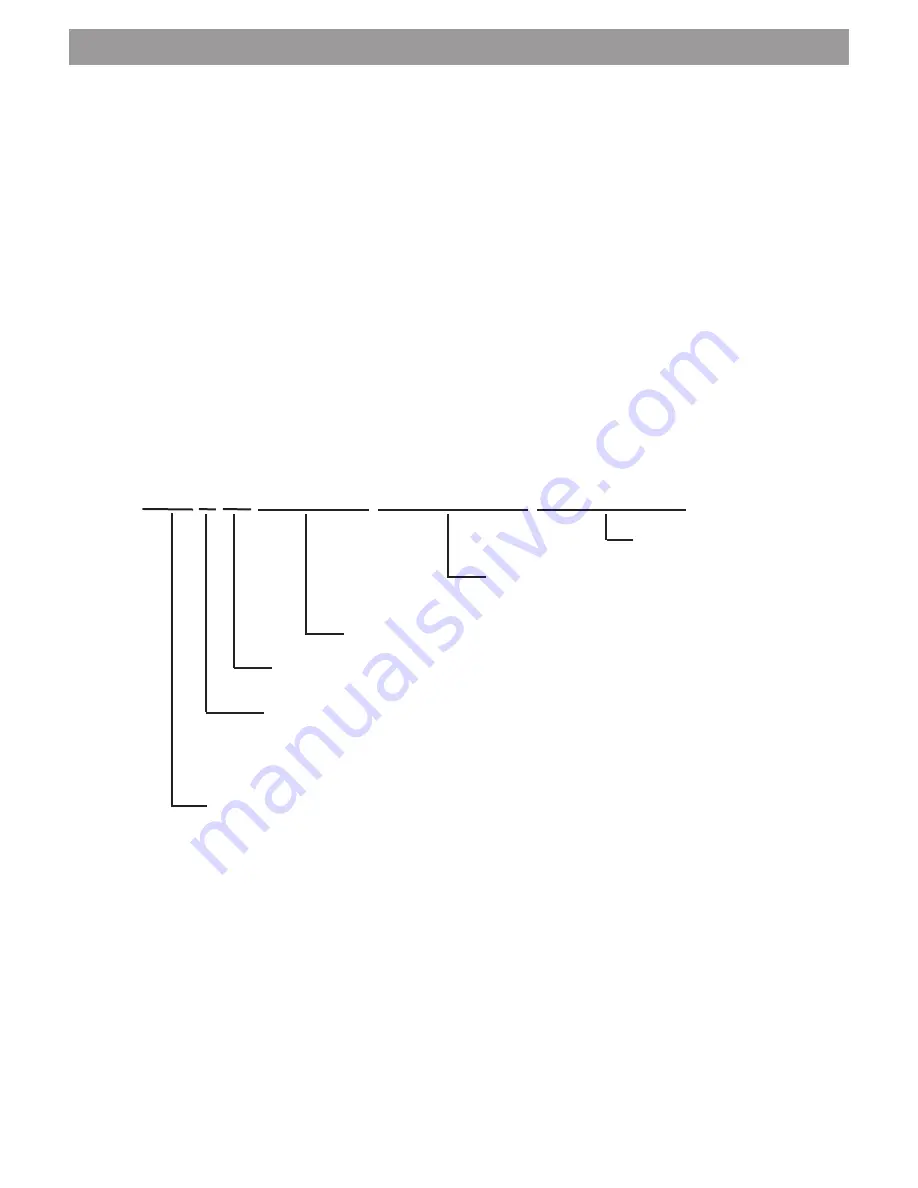
!
!
C.A.S. installation manual
Page 17
3.9.8
Programming the GSM/GPS Combimodule
Once the SIM card has been inserted and the holder locked, briefly press the
“GSM” button (D, Diagram 1) on the printed circuit board of the central unit.
The 4 LEDs now show the state of the module as in Table 2.
If D3 shows the logged-in status, send a ”Programming SMS”
to the number of the card in the module. Look at the structure
of a ”Programming SMS” on the diagram below.
Note! Do not use any spaces in the programming SMS.
The spaces used on the diagram are only there to make it easier
to understand.
Structure of a programming SMS where all the target phone numbers are
“Master numbers” (up to 10 target phone numbers are possible):
*100# P +49 1512249 1712349 151 33546798
3rd target phone number
2nd target phone number including
country code
Phone number of the mobile phone subscriber
Country code with + in front (+44 for the UK)
“P” stands for pre-paid card and should be used when one is
in use. If the P is not transmitted, the remaining credit on the
card will not be transferred and you will not be informed when
it is necessary to top up the card.
*100# is used to enquire about the remaining credit on a pre-paid card and
may consist of other characters (e.g. *101#) depending on the provider.
The character sequence can be found from the information brochure of
your pre-paid card.
*100#P is only used for pre-paid cards. With all other cards,
it cannot be in the programming SMS.
Structure of a programming SMS where not all the target phone numbers are
“Master numbers” (see 2.1, Page 7):
*100#P+49 15122436169
- 49 17123456789 - 49 151 33546798
Where certain target phone numbers are not “Master numbers” (no authorisation
to control the system) the + sign of the country code is replace by a - sign.




















