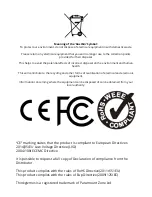2. MAINTENANCE & TROUBLESHOOTING
2.1 Care & Maintenance
4
●
Keep the Interactive Learning Cube clean by wiping it with a soft dry cloth.
●
Keep away from exposure to direct sunlight for extended periods and keep away from
direct heat sources.
●
Remove batteries when not in use for an extended time.
●
Do not drop on a hard surface or disassemble the unit.
●
Do not immerse in water.
2.2 Troubleshooting
●
Turn the unit off.
●
Remove the battery cover and take out batteries.
●
Wait a minute for the power to dissipate.
●
Replace batteries and secure the battery cover.
●
Turn the unit on.
If you are having problems with your Interactive Learning Cube
.
If this does not resolve your issue. Please contact ThinkGizmos via email:
and we will endeavor to resolve your problem as quickly as possible.