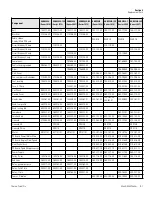5. Rotate low-limit control slowly clockwise. When the set point is
reached, low-limit status lamp will illuminate. Rotate the low-limit
control slowly counterclockwise until the low-limit status lamp goes
out.
6. Continue rotating the low-limit control about 5° of rotation to set it
about 1°C to 3°C below the set point, the low-limit status lamp will
extinguish and the temperature control status lamp stays lit.
7. When desired temperature is achieved, load the shaker.
Warning
Do not operate the unit if any of the temperature controls
become inoperative - a hazardous condition will develop which can result
in injury or death and property damage.
s
Note
This section applies only to units supplied with this option. The
refrigeration system on A and E Class shakers is identical in operation.
With system power on, refrigeration can be initiated by turning ON the
refrigeration switch located to the left of the defrost timer on the lower
right side panel of the shaker cabinet. Refrigeration should be initiated
only when a temperature set point of approximately 32°C or less, based on
your ambient temperature, is required. Both the main power switch and
the refrigeration switch need to be ON for the refrigeration system to
work. When the refrigeration switch is activated, the compressor system
will run continuously.
During operation, the defrost timer will automatically engage every 4-
hours switching cold gas through the evaporator (inside) coils to hot gas in
order to defrost the coils. This may turn the fans off for several minutes
until it completes a normal defrost cycle. There is a dedicated sensor inside
the coils which will terminate defrost when the temperature reaches a point
where it is assured that there is no ice or frost on the coil. At low set point
temperatures, i.e. 5°C, this defrost time will be longer than higher set point
temperatures, i.e. 25°C, which may initiate and terminate immediately
because the coils will be much warmer at higher set point temperatures.
The defrost timer is located on the lower right side panel of the shaker
cabinet to the right of refrigeration power switch and is engaged whenever
the refrigeration system is turned on.
5-10
MaxQ 5000 Shaker
Thermo Scientific
Section 5
Operation
Setting Low Limit
Control (cont.)
Optional
Refrigeration System