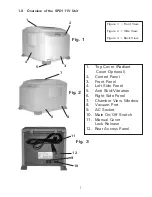1.
PRE-HEAT
- use to pre-heat chamber to 45
°
C prior to or between runs.
Once run is initiated the pre-heat stops.
2.
RC ON/OFF
- Use to add radiant heat to chamber.
Manual activation ON/OFF at any point during run.
Also will turn off at end of run.
3.
SELECT
- (located above temperature/time indicator), press this button to
select the parameters to be modified. Selection is from left to right.
GREEN light indicates the parameter to be modified.
4.
MODIFY SETPOINT UP/DOWN
- Modifies selected parameter.
5.
AUTO RUN
- Starts an automated run (See page 5).
6.
MANUAL RUN
- Starts a manual run (See page 4).
7.
STOP
- Terminates manual or auto run.
8.
VIEW
- Press to view. Displays preset parameters (during a run), displays
actual values when not running.
9.
TEMPERATURE DISPLAY
(GREEN DISPLAY) - Indicates set temperature or
actual temperature during a run in
°
C.
10.
TIME DISPLAY
(GREEN DISPLAY) - Indicates heat timer or run timer
setpoints. If in the process of a run it indicates elapsed time or time left.
1
9
7
6
5
4
3
2
10
8
2.0 SPD111V CONTROL PANEL
2.1 DESCRIPTION OF SPD111V CONTROL PANEL
3