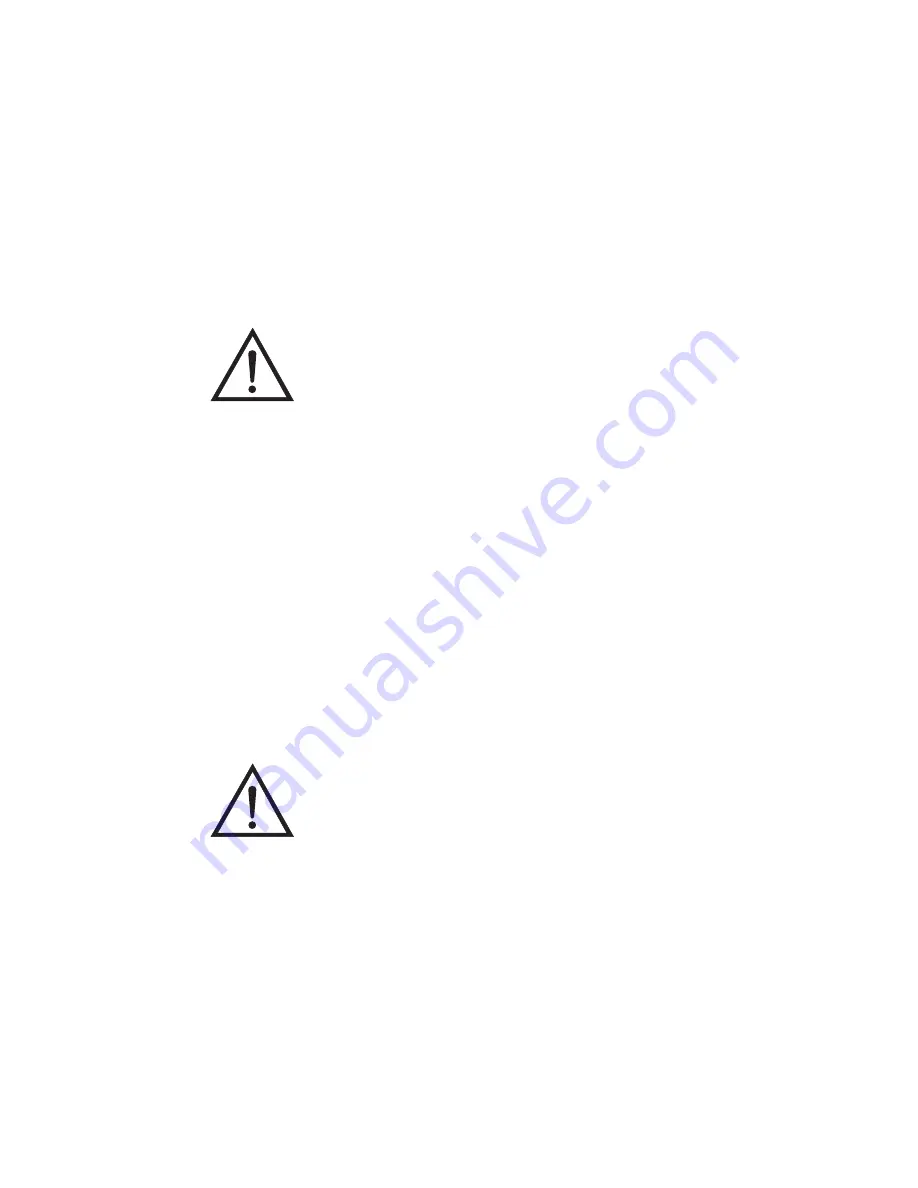
Using the System
Taking the System Offline
Thermo Electron Corporation
LOR772 System User Guide
3-5
Taking the System
Offline
Taking the system offline brings it to a state in which only the UPSs (if any)
remain powered.
To take the system offline
1. Confirm that the system has completed all POLARA runs.
2. Exit POLARA by choosing Exit in the POLARA File menu.
3. Shut down each instrument as described in its documentation.
4. Remove all microtiter plates and other sample containers from the
system.
5. Shut down the system and instrument computers.
6. Power off each controller by switching the POWER button to its ‘0’
position.
7. Turn off the system air supply by turning the air regulator valve
counter-clockwise to the “OFF” position.
CAUTION
Do not exit POLARA by shutting it down in the Windows
Task Manager!
Doing so leaves some POLARA mover control components
still running.
▲
CAUTION
If you disconnect the controller’s AC power supply before all
indicator LEDs on the controller are dark, you might corrupt the
controller’s system files!
The POWER button does not immediately
remove power to the controller; it simply commands the controller to
perform a shutdown.
▲






























