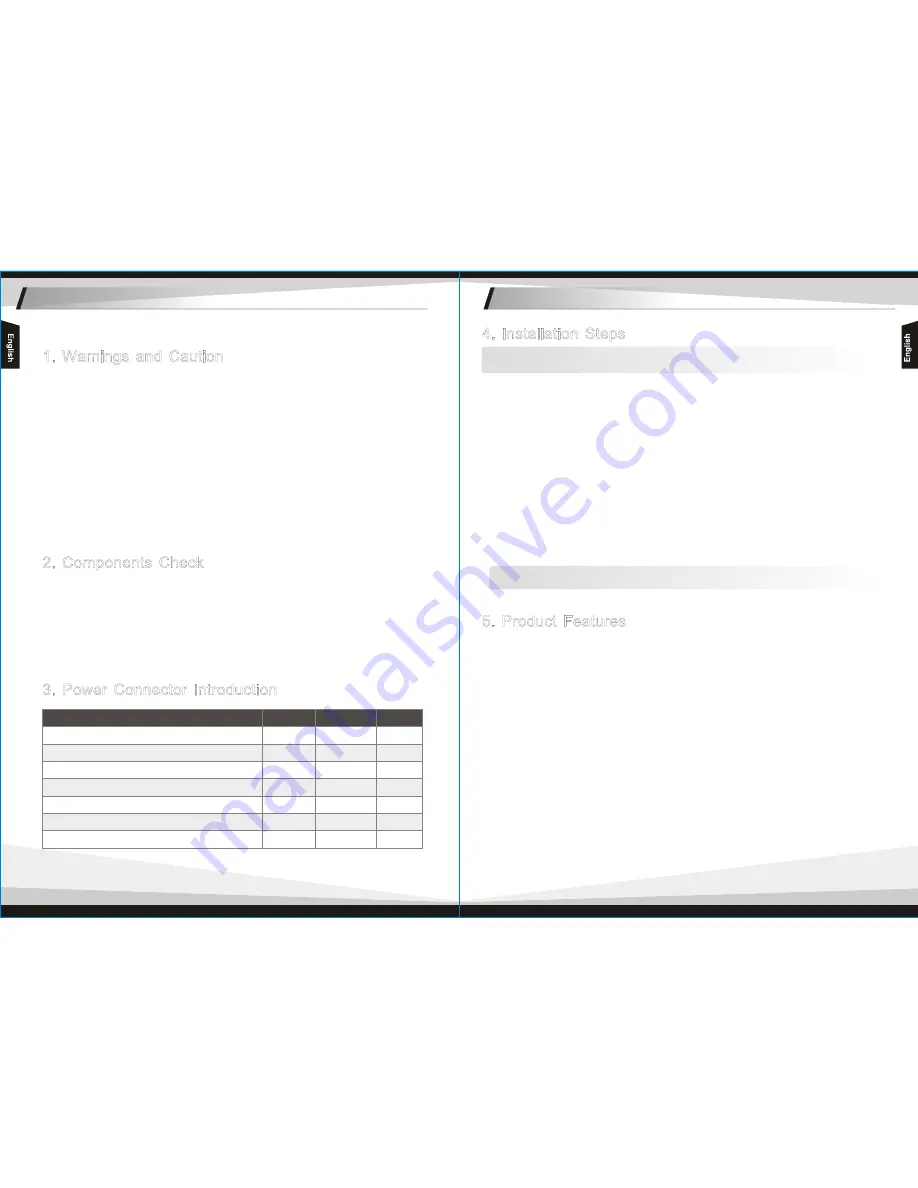
Toughpower 1200W/1000W
Toughpower 1200W/1000W
1. Do not unplug the AC power cord when the power supply is in use. Doing so may
cause damage to your components.
2. Do not place the power supply in a high humidity and/or temperature environment.
3. High voltages exist in the power supply. Do not open the power supply case
unless you are an authorized service technician or electrician. Doing so will void
the warranty.
4. PSU should be powered by the source indicated on the rating label.
5. Please use only genuine Thermaltake modular cables with Thermaltake
Toughpower 1
20
0W
/1000W
Cable Management power supply models. Third party
cables might not be compatible and could cause serious damage to your system
and power supply. The warranty is voided with the use of third party cables.
6. All warrantees and guarantees will be voided, if failure to comply with any of the
warnings and cautions covered in this manual.
1. Warnings and Caution
2. Components Check
-
Toughpower 1200W/1000W power supply unit
- Modular cable set
- User manual
- AC power cord
- Mounting screws x 4
- Cable straps x 4
3. Power Connector Introduction
ATX Cable (24-pin)
EPS12V CPU Cable (8-pin)
ATX/EPS 12V CPU Cable (4+4pin)
PCI-E Cable (6+2pin)
SATA Cable (5pin)
Peripheral Cable (4pin)
Peripheral Cable to Floppy 4pin adapter
1
1
1
8
12
8
1
600mm
600mm
600mm
550mm
550mm
550mm
100mm
1
1
1
6
3
2
1
Type
QTY
Length
Cable
4. Installation Steps
Note: Make sure that your system is turned off and unplugged. Disconnect the AC power
cord from your old power supply.
1.
Install the PSU into the case with the four screws provided.
2. Connect the 24-pin Main Power Connector to your motherboard.
3. For motherboard that only requires a 4pin ATX 12V (CPU) connector, please detach a 4pin
connector from the 4+4pin ATX 12V connector and connect it to the motherboard. (Either
one of the 4pin from the 4+4pin ATX 12V connector will work)
4. Connect the modular cables from the cables accessories pack to the socket on the power
supply as needed
5. Connect the SATA devices (if applicable) to the power supply using the SATA cables
provided. ie; hard drives, CD/DVD drives
6. Connect any devices that may use the 4 pin peripheral connectors. ie; hard drives, CD/DVD
drives or case fans.
7. If your graphic card requires PCI-E power connector, please connect corresponding PCI-E
connector instructed by your graphic card s user manual. Please note the power supply
utilizes a unique 6+2pin PCI-E connector that can be effectively used as a single 8pin or
6pin PCI-E connector. To use it as a 6pin PCI-E connector, please detach the 2pin
connector from the 6+2pin connector.
DO NOT PLUG THE PCI-E CABLE INTO THE CPU POWER CONNECTION.THIS WILL
DAMAGE YOUR SYSTEM.
8. Connect the AC power cord to the power supply AC inlet and turn the switch to I position
5. Product Features
-
Compliance with Intel ATX 12V 2.3 & SSI EPS 12V 2.92 standards.
- 24 / 7 @ 40 : Guaranteed to deliver 1200W / 1000W continuous power.
- 80 PLUS Silver certified with 87-91% efficiency @ 20-100% load under real world load
conditions.
- Double-forward switching circuitry offers low power loss and high reliability.
- Unparalleled DC to DC converters for 3.3V and 5V outputs to reach high efficiency.
- Robust and dedicated dual +12V rails (
1200
W: 60A for 12V1, 80A for 12V2 / 1000W: 50A for
12V1, 70A for 12V2) design provides superior performance under all types of system loading.
- High quality Japanese capacitors: ensure superb performance and reliability.
- Solid state capacitors: great stability at higher operating temperatures, frequencies and
currents.
- Universal AC input 100V~240V(
1000
W) automatically scans and detects the correct voltage.
- Multi-GPU ready: 8 x PCI-E connectors support up to 4-way ATI CrossFireX Nvidia SLI .
- Designed to support latest Intel/AMD multi -core CPUs.
- Active PFC with PF value 0.99 - less harmonic pollution, greater efficiency.
- Ultra-silent operation with intelligent 13.5cm cooling fan speed control.
- Dimension: 150mm(W) x 86mm(H) x 180mm(L).
- High reliability: MTBF>120,000 hours.
- Built in industrial-grade protections: over current, over voltage, under voltage, over power,
over temperature and Short-Circuit protections.
- Safety / EMI : UL / CUL, CE, FCC, CB+Baurt mark, GOST and BSMI certified.
02
01





































