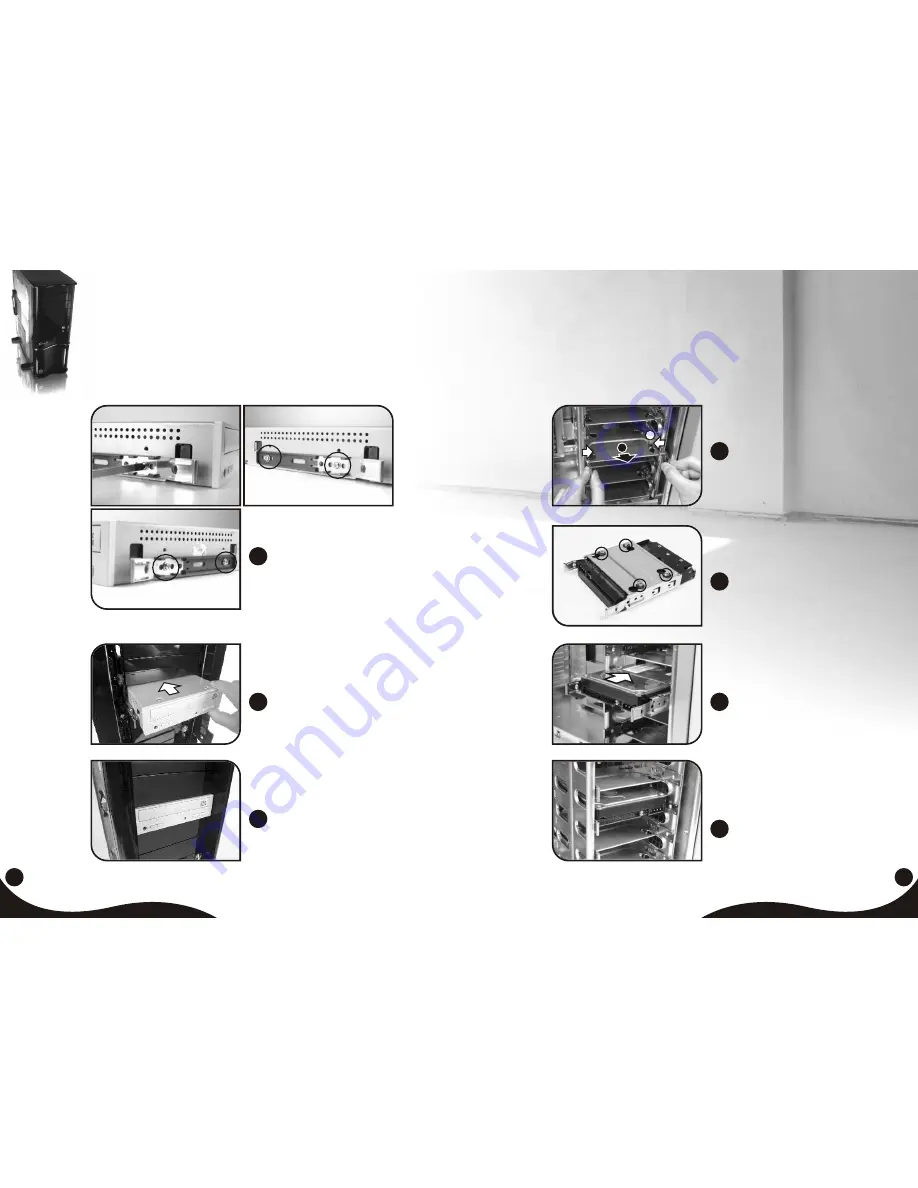
VF8000 Series
SwingRS 100
8
7
Slide the 5.25" device into
drive bay till the fix-position.
Mount drive rails to 5.25"
device and fasten the
device using screws.
5
6
5.25" device installation
complete.
7
2-4 HDD installation
Press the clip on each side of
the HDD tray and pull backward
to take off the HDD tray.
Slide HDD tray into the
cage till the fix-position.
Place HDD on the drive tray,
then secure HDD by screws.
1
2
3
HDD installation complete.
4
1
2












