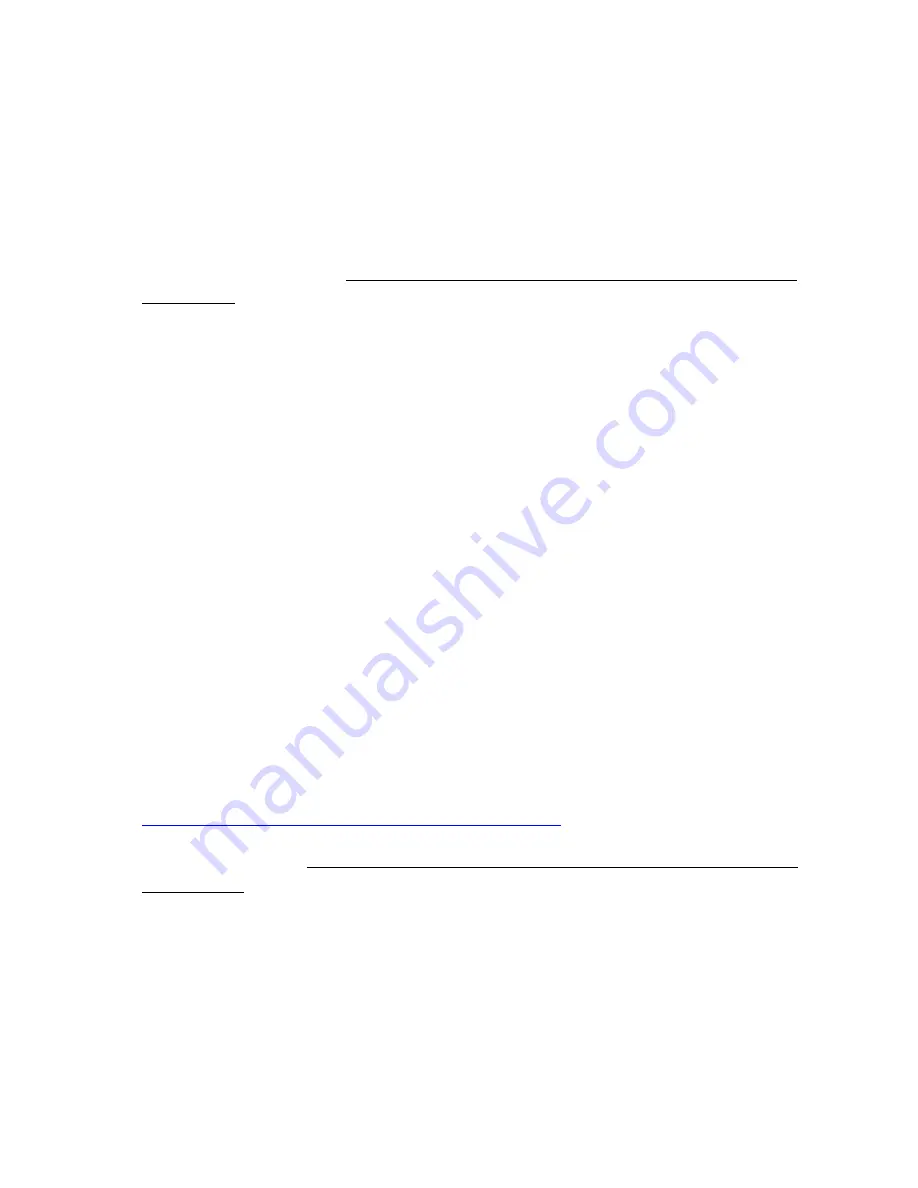
Note:
All New / Raw hard drive(s) should follow hard drive / system
manufacturer guideline or visit Thermaltake FAQ Site to partition, format
and any necessary steps prior initial usage. Hard drive(s) not properly
partitioned or formatted will not work with BlacX Duet HDD Docking
Station.
(See below for
General Guideline to Partition & Format “NEW & RAW”
hard drives
)
eSATA connection has the priority over USB connection.
1 eSATA cable controls both hard drives connectivity.
Quick Installation
1.
Connect either eSATA or USB cable to the back of HDD Docking Station
and Computer’s eSATA or USB Port.
2.
Connect the power cable to the back of HDD Docking Station and power
outlet.
3.
Insert SATA Hard Drive (with connectors facing down) into HDD Docking
Station firmly.
(One Hard Drive at a time)
4.
Turn on the power switch.
5.
No driver is needed. OS should find and installed the HDD Docking
Station automatically.
6.
Wait until OS completes all installations before usage.
7.
For all new / raw hard drive initial partition & format, please visit
Thermaltake FAQ Site:
http://www.thermaltakeusa.com/support/FAQ
Or, See below for
General Guideline to Partition & Format “NEW & RAW”
hard drives








