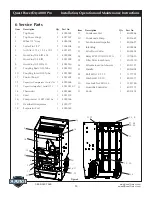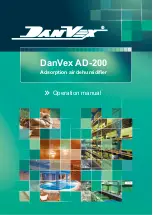quest
quest
1-866-933-7486
Quest PowerDry 4000 Pro
Installation, Operation and Maintenance Instructions
5
www.QuestProtect.com
• It must always be used in the upright position.
• The air inlet on top and the front outlet must be at least 1 foot from walls and other obstructions to air
flow.
• If the humid area is very large, dehumidification can be improved by adding an outlet duct to circulate air
to stagnant areas (see Sec. 2.5).
2.3 Electrical Requirements
The Quest PowerDry 4000
Pro
can be plugged into a grounded 15 Amp circuit. At 80°F, 60% RH, it draws
10 Amps. Due to the high percentage of a 15 Amp circuit’s capacity that the unit uses, the circuit should be
dedicated to running it only. Amp draw decreases at lower loads and increases at higher loads. At extremely
high loads, a 20 Amp circuit may be required.
If an extension cord is required, it must have a minimum of 12 gauge conductors if 25 feet long or less and
10 gauge conductors if greater than 25 feet long.
2.4 Condensate Removal
The Quest PowerDry 4000
Pro
is equipped with an internal condensate pump to remove the water that is
condensed during dehumidification. This allows the condensate to be pumped 30’ with the attached hose.
If the condensate must be pumped more than 20 feet above the unit, a second pump must be added to relay
the condensate.
2.5 Ducting
A detachable rectangular exhaust collar is supplied that will allow 10” round lay-flat duct to be attached to
the Quest PowerDry 4000 Pro outlet.
To attach ducting to a collar, put the plastic duct end through the collar center and roll the duct end outward
so that it overlaps the outside of the collar. The duct and collar may then be quickly attached to the Quest
PowerDry 4000 Pro by snapping the collar over the four screws at the blower outlet.
2.6 Power Button
Press the POWER button to turn the dehumidifier on or off. When starting the dehumidifier the display will
show the accumulated hours. Press the POWER button again to turn the dehumidifier off. The display will
also power off.
2.7 Pump Purge Button
During normal operation the pump automatically cycles every four minutes. Press the PURGE button to
remove condensate manually from the reservoir. There are several ways to manually remove water from the
reservoir:
1. Press the PURGE button once and the pump will run for 20 seconds
2. Press and hold the PURGE button and the pump will run for up to 30 seconds
3. Press the PURGE button while the dehumidifier is powered off and the pump will run for 30 seconds.
Always manually purge the water reservoir before transport or storage. Turn off the power and allow the
plugged in dehumidifier to rest 15 minutes before the final purge.