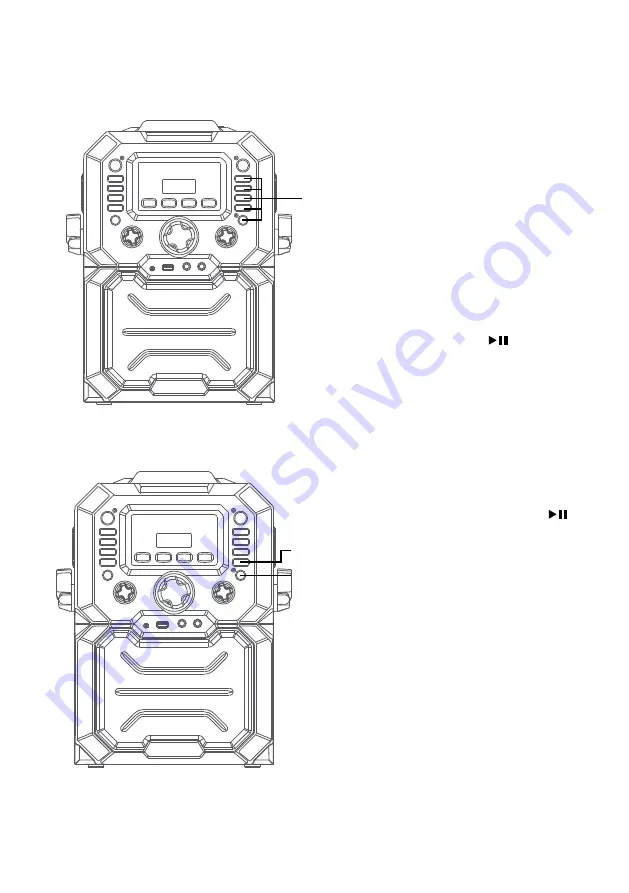
— F11 —
Fonctionnement
Lire un CD (Suite)
14
PROGRAM:
Vous pouvez
programmer jusqu’à 20 pistes de
n’importe quel disque pour les lire
dans l’ordre que vous souhaitez.
Lorsque l’appareil est en mode Stop,
Sélectionnez le premier titre en
utilisant les boutons
SAUT
9
et
:
.
Appuyez de nouveau sur le bouton
RÉPÉTER/PROGRAMMER
pour
confirmer la saisie.
Répétez cette opération pour
programmer jusqu’à 20 titres dans
la mémoire. Lorsque vous avez
terminé, appuyez sur le bouton
LECTURE/PAUSE
/JUMELER
pour lancer lalecture.
Remarques sur la programmation :
• Appuyez DEUX FOIS sur le bouton
ARRÊT
pour arrêter et effacer le programme.
• Si vous essayez de programmer plus de
20 titres, “FUL” apparaîtra sur l’écran.
15
PAUSE:
Lors de la lecture, si vous
souhaitez temporairement mettre
le disque en pause, appuyez sur
le bouton
LECTURE/PAUSE
/
JUMELER
; le voyant PLAY/PAUSE
se met à clignoter. Appuyez de
nouveau pour retourner à la lecture
normale.
16
Appuyez sur le bouton
ARRÊT
pour
arrêter la lecture.
an
ao
ap






























