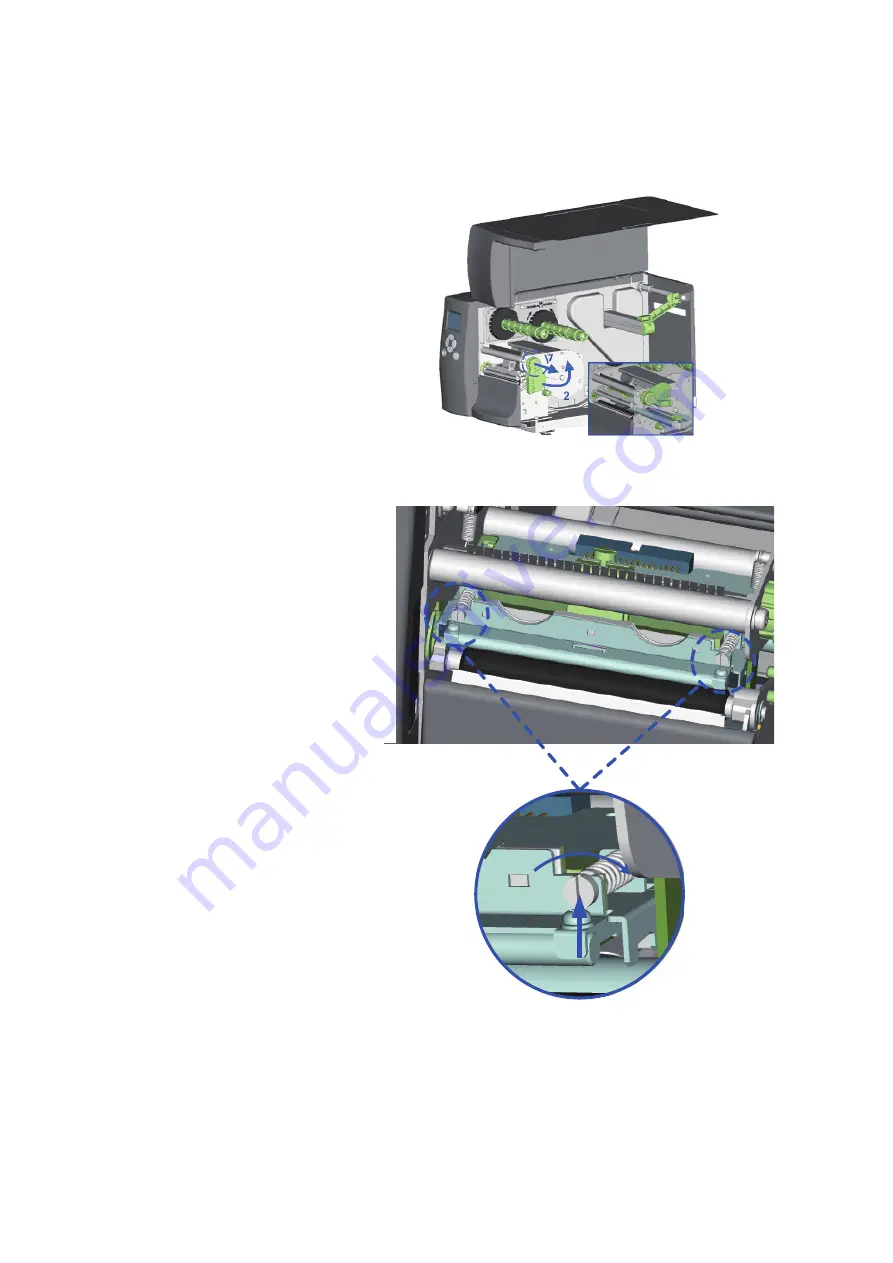
6
Maintenance and Adjustment
6.2 Adjusting the print line
A
48
1. Open the Printer’s top cover.
2. Pull the Printhead Lever out
and rotate it upward to the
right (counterclockwise) to
open the Printhead.
3. Move the Print Line all the way back
by turning the screws on each side of
the Printhead (marked A)
counterclockwise.
4. Then turn the screws clockwise a
quarter turn at a time to move the
Print Line forward. Adjust both screws
by the same amount to ensure that
the Print Line and the Platen Roller
are parallel.
5. Print a test label with a black bar
across the entire width of the label
to check print quality and repeat
step 4 as necessary to achieve
proper print quality.
When printing on stiff or thick paper, the Print Line needs to be moved forward (paper feed direction)
in order to achieve better print quality.
























