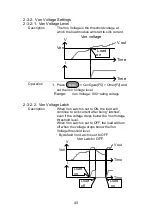56
Note
When the Main settings are saved or recalled,
the Go-NoGo settings are also saved/recalled.
See the Save/Recall chapter for details, page
57.
2-7-2. Running a Go-NoGo Test
Description
Go-NoGo test results are displayed in the
measurement panel.
GO indicates pass (good).
NG indicates fail (no good).
Operation
1.
Press
Main
>
Configure[F5]
>
Go-NoGo[F3].
2.
Set
SPEC Test
to ON.
When SPEC Test is ON, SPEC will appear in
the Operation Status Panel. This means the
unit is ready for Go-NoGo testing.
3.
Turn the load on.
The test starts from the time the load was
turned on + the Delay Time.
Display:
GO
Mode
CP
IRange
H 35A
VRange
L 15V
Function
Dynamic
Configure
0.000
V
0.000
A
0.00
w
Timer1
0.025
Level2
0.00
Level1
0.00
LOAD
RS232
Fine
31/Oct/2013
mS
W
W
SPEC test = ON
SPEC
GO
Test result
Display:
NG
Mode
CP
IRange
H 35A
VRange
L 15V
Function
Dynamic
Configure
0.000
V
0.000
A
0.00
w
Timer1
0.025
Level2
0.00
Level1
0.00
LOAD
RS232
Fine
31/Oct/2013
mS
W
W
SPEC test = ON
SPEC
NG
Test result
Summary of Contents for LSG SERIES
Page 8: ......
Page 23: ...11 GRA 414 E EIA standard 132 382 5 477 6 GRA 414 J JIS standard 149 382 5 477 6 ...
Page 149: ...137 7 6 Operating Area LSG 175 ...
Page 150: ...138 LSG 350 ...
Page 151: ...139 LSG 1050 ...
Page 166: ......