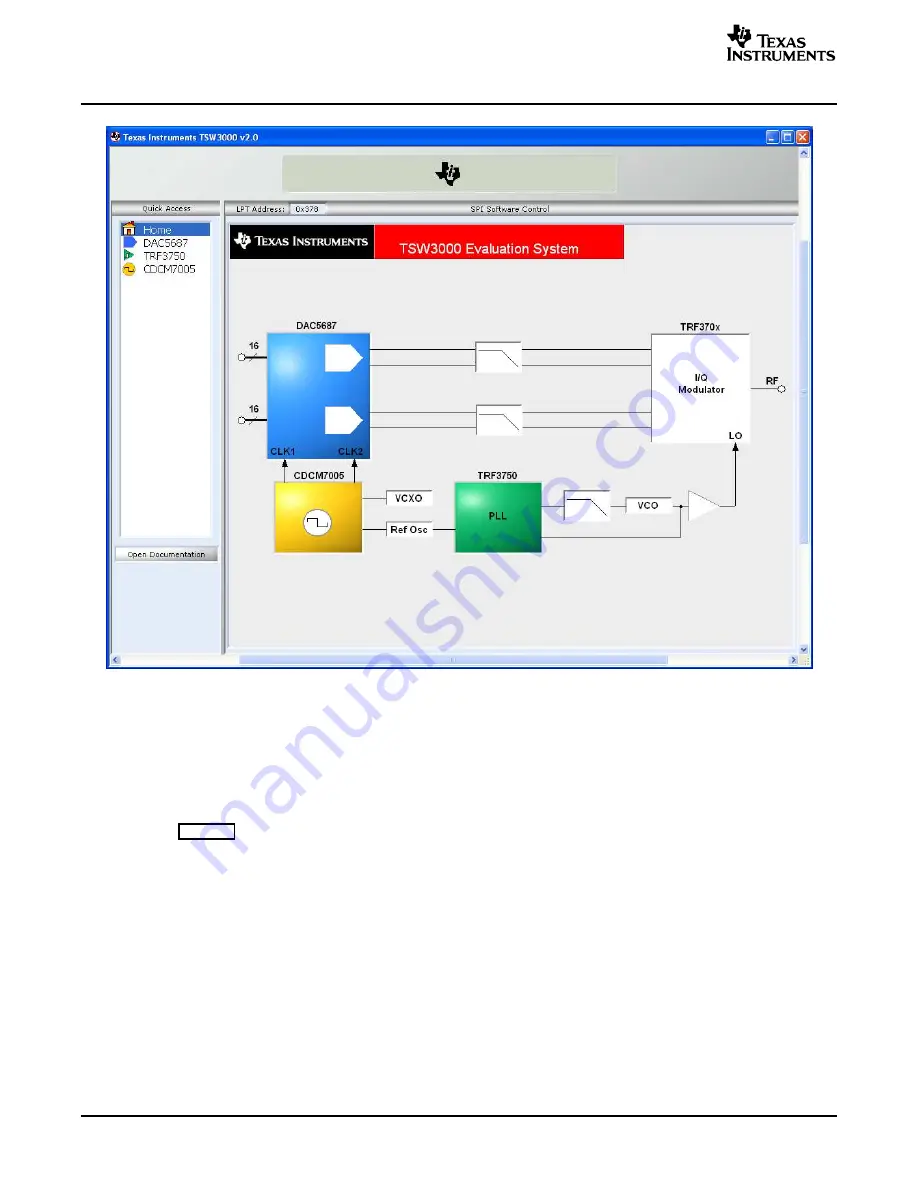
www.ti.com
5.1
CDCM7005 Software
Software Operation
Figure 3. TSW3000 Startup Screen
By using the provided CDCM7005 serial peripheral interface (SPI) software, the user can load settings to
the CDCM7005 internal registers. This must be performed every time the TSW3000 Demo Kit is powered
up, since the CDCM7005 has default settings that are loaded at power up and the settings may be slightly
different than the ones required to operate the Demo Kit. Executing the program brings up the interface
seen in
. The default settings are correct for a VCXO of 491.52 MHz and a 10 MHz reference as
on the TSW3000. The CDCM7005 GUI allows register settings to be saved and can be loaded back in
afterwards. This can be accomplished with the Save and Load Settings buttons near the right side of the
GUI.
It is recommended that any unused output clocks be tri-stated. In this case the TSW3000 only uses
OUT_MUX_1 to drive the DAC5687. OUT_MUX_0, OUT_MUX_2, OUT_MUX_3, OUT_MUX_4 should be
tri-stated unless there is a need to use the other output clocks.
10
SLWU013A – March 2004 – Revised September 2005

























