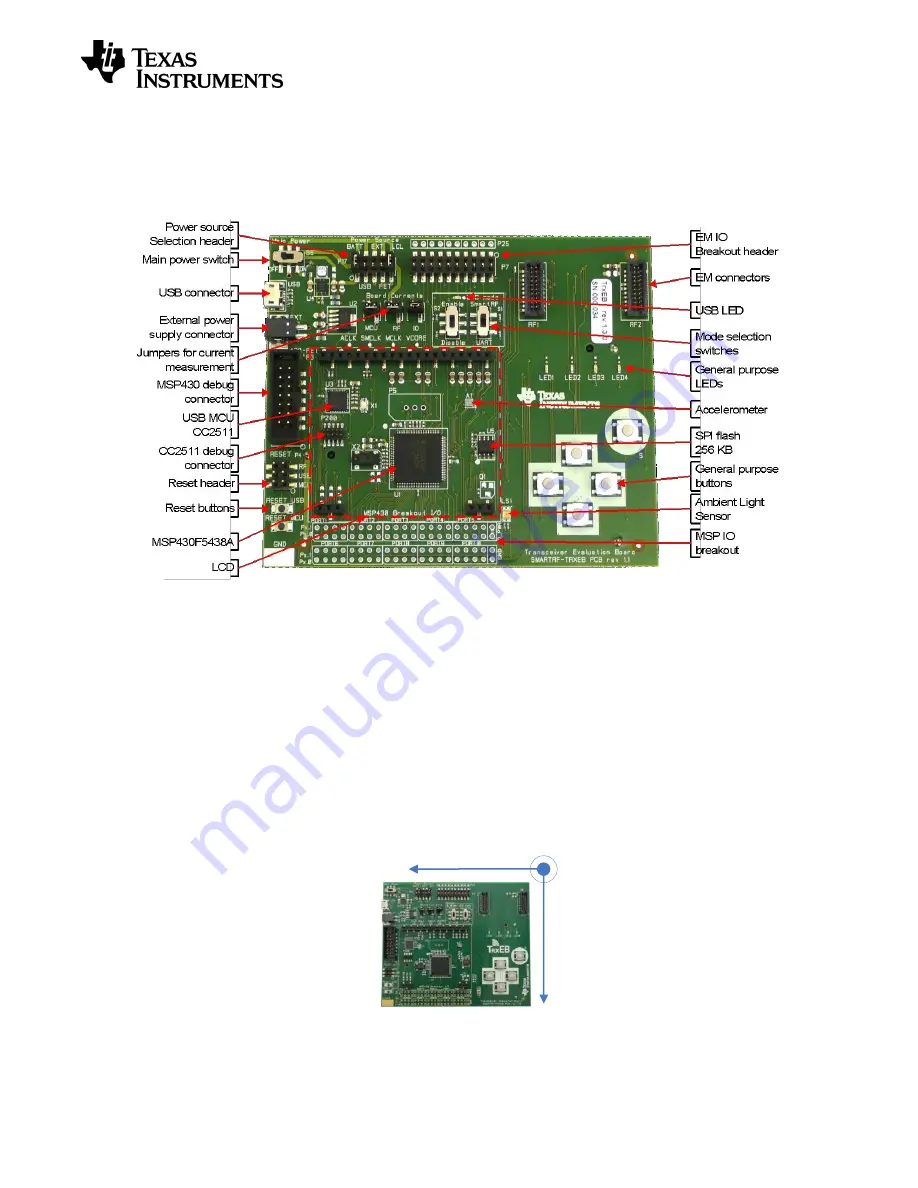
SWRU294
Page 32/40
9 SmartRF TrxEB rev. 1.3.0
9.1 Board Overview
Figure 23
– SmartRF TrxEB revision 1.3.0 overview
9.2 Software Considerations
9.2.1 Virtual COM port over USB
The onboard MSP430 MCU can communicate with a PC over a virtual serial port when the USB
MCU is in UART Mode (described in section 6.1.2). When developing MSP430 code to
communicate via the USB MCU, keep in mind that the standard USB MCU firmware only
supports a two-line UART interface (see section 6.1.2 for further details).
9.2.2 Accelerometer
The onboard MSP430 MCU has access to accelerometer A1. On SmartRF TrxEB revision 1.3.0,
the accelerometer axes are as shown in Figure 24.
Figure 24
– Accelerometer axes on SmartRF TrxEB rev. 1.3.0
X
Y
Z
Summary of Contents for SWRU294
Page 1: ...SWRU294 SmartRF Transceiver Evaluation Board User s Guide ...
Page 2: ......
Page 41: ...SWRU294 Appendix A Schematics SmartRF TrxEB 1 3 0 ...
Page 42: ......
Page 43: ......
Page 44: ......
Page 45: ......
Page 46: ......
Page 47: ......
Page 48: ......
Page 49: ...SWRU294 Appendix B Schematics SmartRF TrxEB 1 5 0 ...
Page 50: ......
Page 51: ......
Page 52: ......
Page 53: ......
Page 54: ......
Page 55: ......
Page 56: ......






























