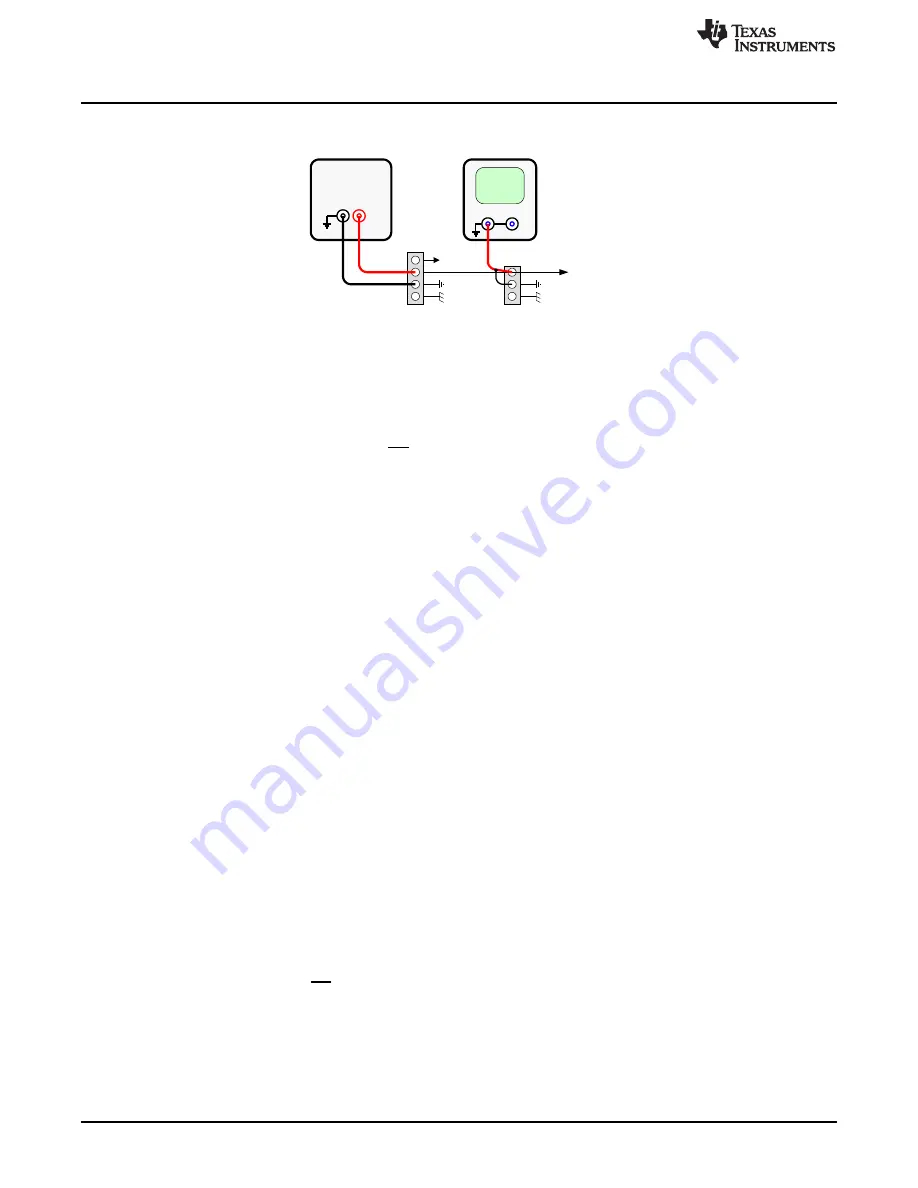
3.3V
Signal
Generator
Scope
Ch1
Ch2
JMP4
1
2
3
4
VCC
1
2
3
JMP14
D - input
Powering Up the EVM and Taking Measurements
Without these resistors; however, this voltage divider action is not accomplished, and the generator output
voltage must be reduced to match the V
CC
requirements of the RS-485 device.
Figure 3. Example for Stimulus and Probe Points with JMP4 and JMP14
gives an example for entering a data signal into the driver section of the transceiver. The signal
output of the generator is adjusted to match the device V
CC
power supply requirements . The generator’s
ground terminal is connected with pin 3, and the signal output terminal with pin 2 of JMP4. The data signal
is measured through an oscilloscope with its signal input connected to pin 1 and its ground wire connected
to pin 2 of JMP14.
The same setup applies to the DE and RE inputs through their corresponding headers JMP2 and JMP12
and JMP3 and JMP13. JMP1 however, must not receive a signal stimulus. Like JMP11, it represents the
receiver output, R, of the half-duplex RS-485 device.
Instead of using signal generators, the EVM can directly interface to the micro controller I/O. Then the
non-assembled 50-
Ω
resistors are of no concern. However, for proper operation, it must be assured that
the high-level input voltage V
IH
≥
2 V and the low-level input voltage V
IL
≤
0.8 V.
3
Powering Up the EVM and Taking Measurements
The generally recommended procedure for taking measurements is listed:
1. Install the required ground connections.
2. Connect the oscilloscope with the respective probe points you want to measure.
3. Adjust the power-supply to match the V
CC
requirements of the selected RS-485 device.
4. Adjust the generator outputs for a maximum output signal level, based on the V
CC
requirements of your
selected RS-485 device, or check the logic switching levels of the controller I/O.
5. Connect the power supply conductor with pin 3 of TB1 and observe the blue LED (D1) turning on.
6. Connect signal conductors from the controller or the generator with their corresponding EVM inputs at
JMP2 to JMP4.
7. Logic high at the receiver output, R, will turn on the red LED (D3), and logic high at the driver input, D,
turns on the green LED (D2). If D is left open, an internal 100-k
Ω
pull-up resistor provides logic high
instead. However, due to the small input current, D2 will remain off.
3.1
Measurement Examples
Each of the following measurement examples show the equivalent circuit diagram and the corresponding
EVM setup. Only the measurement relevant headers and terminal blocks are shown, and not necessarily
at their exact location on the EVM.
1. Standard Transceiver Configuration
Normal transceiver operation requires both the driver and the receiver sections being active. Therefore,
the receiver enable pin (RE) must be at logic low potential and the driver enable pin (DE) at logic high.
Transmit data entering at the D-input terminal appear as the differential output voltage (V
OD
= V
A
– V
B
)
on the bus wires, A and B. Via the active receiver, it is possible to sense the data traffic in transmit
direction.
4
RS-485 Half-Duplex Evaluation Module
SLLU173A – October 2012 – Revised November 2012
Copyright © 2012, Texas Instruments Incorporated














