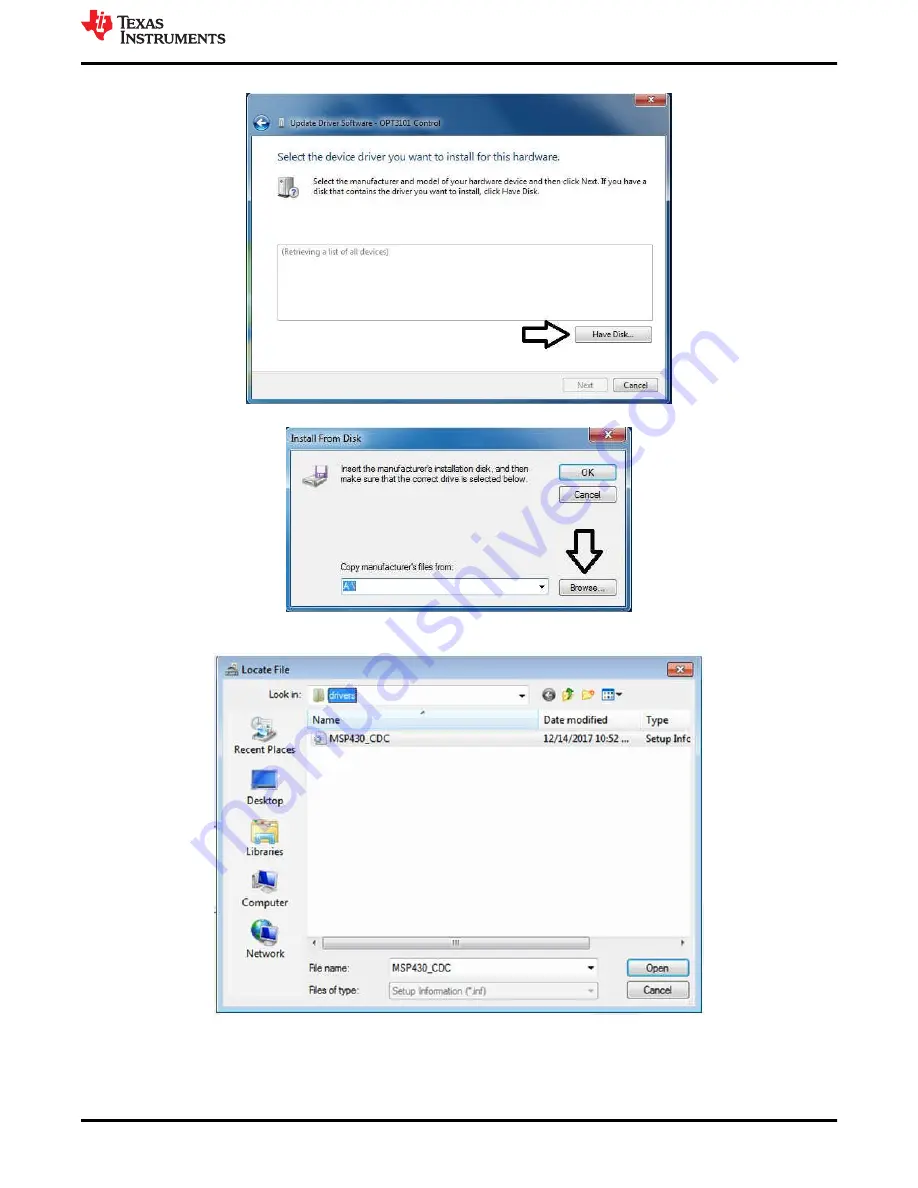
7. Click the
Have Disk…
button.
8. Click the
Browse…
button.
9. Navigate to “C:\Users\<username>\Documents\Texas Instruments\Latte\projects\OPT4001\drivers” and
choose MSP430_CDC. Click the
Open
button.
www.ti.com
Troubleshooting
SBOU278 – DECEMBER 2021
Submit Document Feedback
OPT4001YMNEVM User's Guide
31
Copyright © 2021 Texas Instruments Incorporated