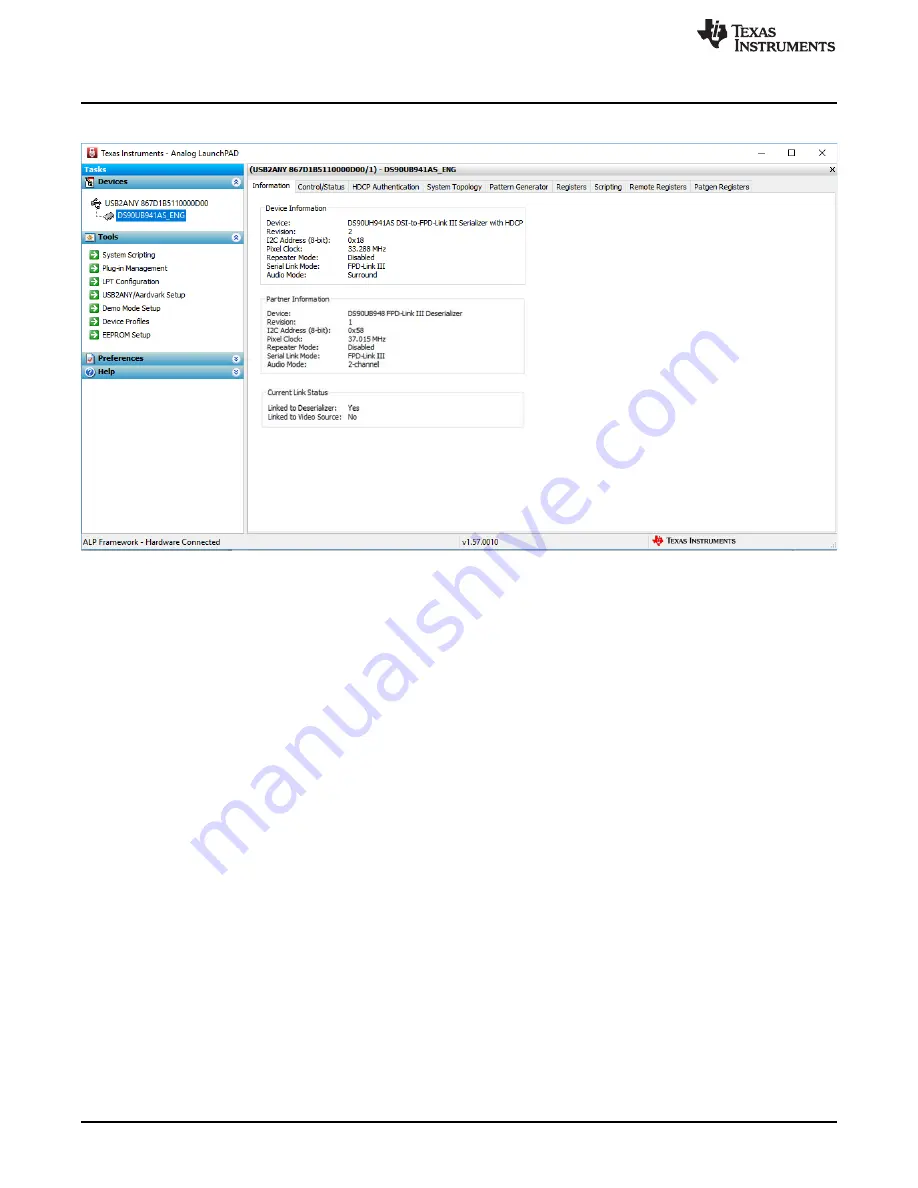
ALP Software Setup
www.ti.com
12
SNLU241A – December 2018 – Revised April 2019
Submit Documentation Feedback
Copyright © 2018–2019, Texas Instruments Incorporated
DS90Ux941AS-Q1EVM User's Guide
After selecting the DS90Ux941AS-Q1, the screen shown in
Figure 6
should appear.
Figure 6. Follow-Up Screen