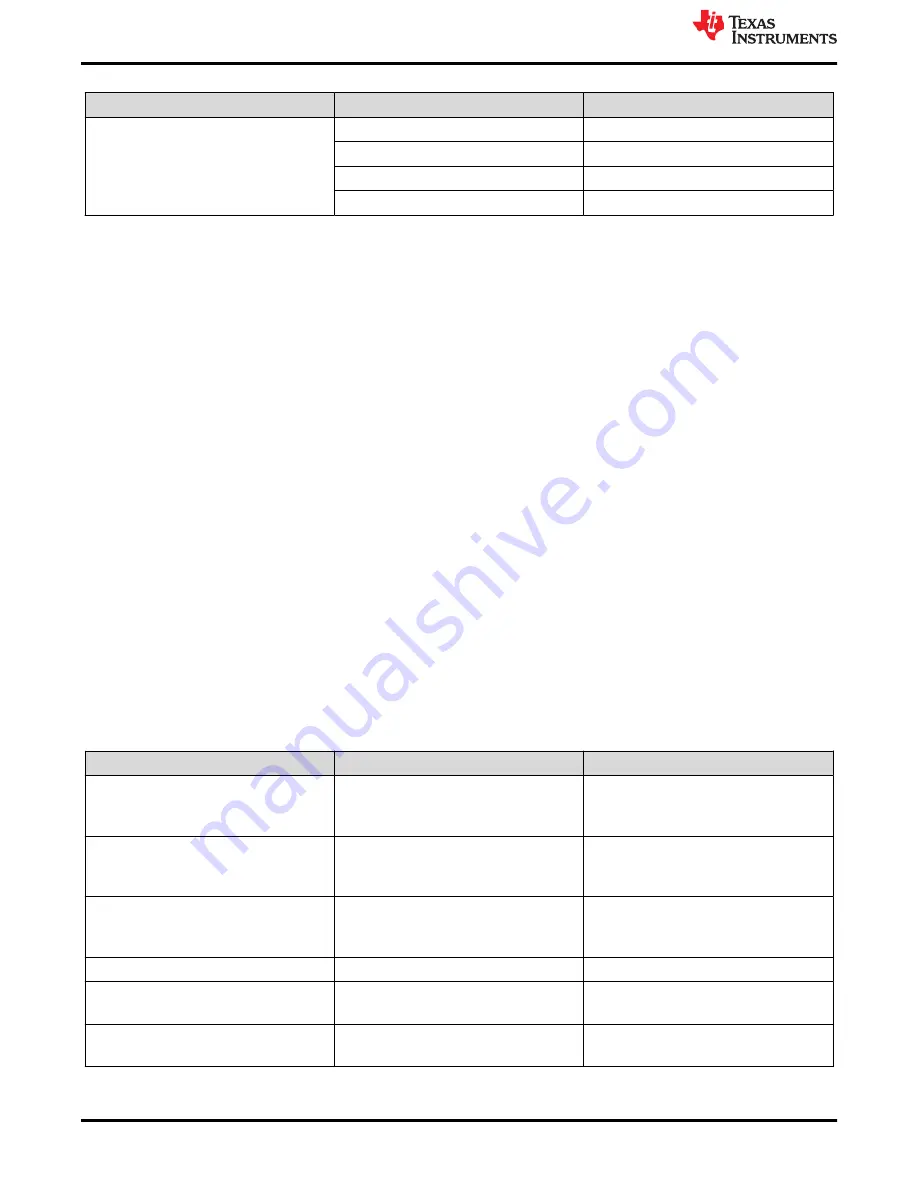
Table 4-3. Description of Hardware settings for DRV8311H (continued)
Setting
Position
Description
GAIN
AVDD
2 V/A
Hi-Z (DNI)
1 V/A
47k to GND
0. 5 V/A
GND
0.25 V/A
4.4.2 DRV8311S Compatibility
The DRV8311HEVM is compatible with the DRV8311S (SPI variant) to spin a 3-phase Brushless-DC motor. The
DRV8311S replaces the hardware settings (MODE, SLEW, and GAIN) as well as the nSLEEP setting with 4 SPI
signals: SDI, SDO, SCLK, and nSCS.
When using the DRV8311S, resistors R1, R8, R9, R10, and R11 must be populated with 0-ohm resistors, R13
must be populated with a 5.1k ohm resistor, and resistors R12 and R41 must be unpopulated. Additionally, the
jumpers must be removed from J10, J11, and J12. This properly connects the SPI signals to the correct pins on
the device.
4.4.3 DRV8311P Compatibility
The DRV8311HEVM is compatible with the DRV8311P (tSPI variant) to spin a 3-phase Brushless-DC motor
using enhanced Texas Instruments SPI (tSPI). tSPI is a protocol that allows for multiple motor drivers to be
controlled via one SPI bus. Each device has a selectable address in hardware and tSPI protocol allows for
individual control of each driver through SPI communication from a single microcontroller unit (MCU).
When using the DRV8311P, resistors R8, R9, R10, R12, and R41 must be populated with 0-ohm resistors, R13
must be populated with a 5.1k ohm resistor, and resistors R1 and R11 must be unpopulated. Additionally, the
jumpers must be removed from J10, J11, and J12. This properly connects the tSPI signals to the correct pins on
the device. In order to set the address of the device, jumpers must be used on J7 and J8 to select AD0 and AD1.
This address sets the unique address of the device to allow tSPI to properly communicate with the driver. Up to 4
DRV8311P EVMs can be controlled with a single MCU through the tSPI protocol, but a unique address must be
set for each device using J7 and J8 jumpers.
4.4.4 MCU Power Options
The DRV8311HEVM has several options for powering the LAUNCHXL-F280049C or an external MCU.
provides a description of the various MCU power options.
Table 4-4. MCU power options
LAUNCHXL-F280049C connections
DRV8311HEVM connections
Result
JP1, JP2, and JP3 are populated
R14 and R7 are populated
MCU is powered both from the USB of the
LaunchPad and the 3V3 rail of the EVM’s
buck regulator.
JP1, JP2, and JP3 are populated
R14 is populated, R7 is not populated, no
external 3V3 supplied to EVM
MCU is powered from the USB of the
LaunchPad, and the LaunchPad will supply
3V3 to the EVM.
JP1, JP2, and JP3 are populated
R14 is populated, R7 is not populated,
external 3V3 supplied to EVM through TP22
MCU is powered both from the USB of
the LaunchPad and from the external 3V3
supplied to the EVM
JP1, JP2, and JP3 are populated
R14 is not populated
MCU is powered from USB power supply
JP3 is populated, JP1 and JP2 are not
populated
R14 and R7 is populated
MCU is powered completely from the 3V3 of
the buck of the EVM
JP3 is populated, JP1 and JP2 are not
populated
R14 is populated, R7 is not populated,
external 3V3 supplied to EVM through TP22
MCU is powered completely from the external
3V3 supplied to the EVM
Hardware and Software Overview
12
DRV8311HEVM User's Guide
SLOU552 – JULY 2021
Copyright © 2021 Texas Instruments Incorporated



























