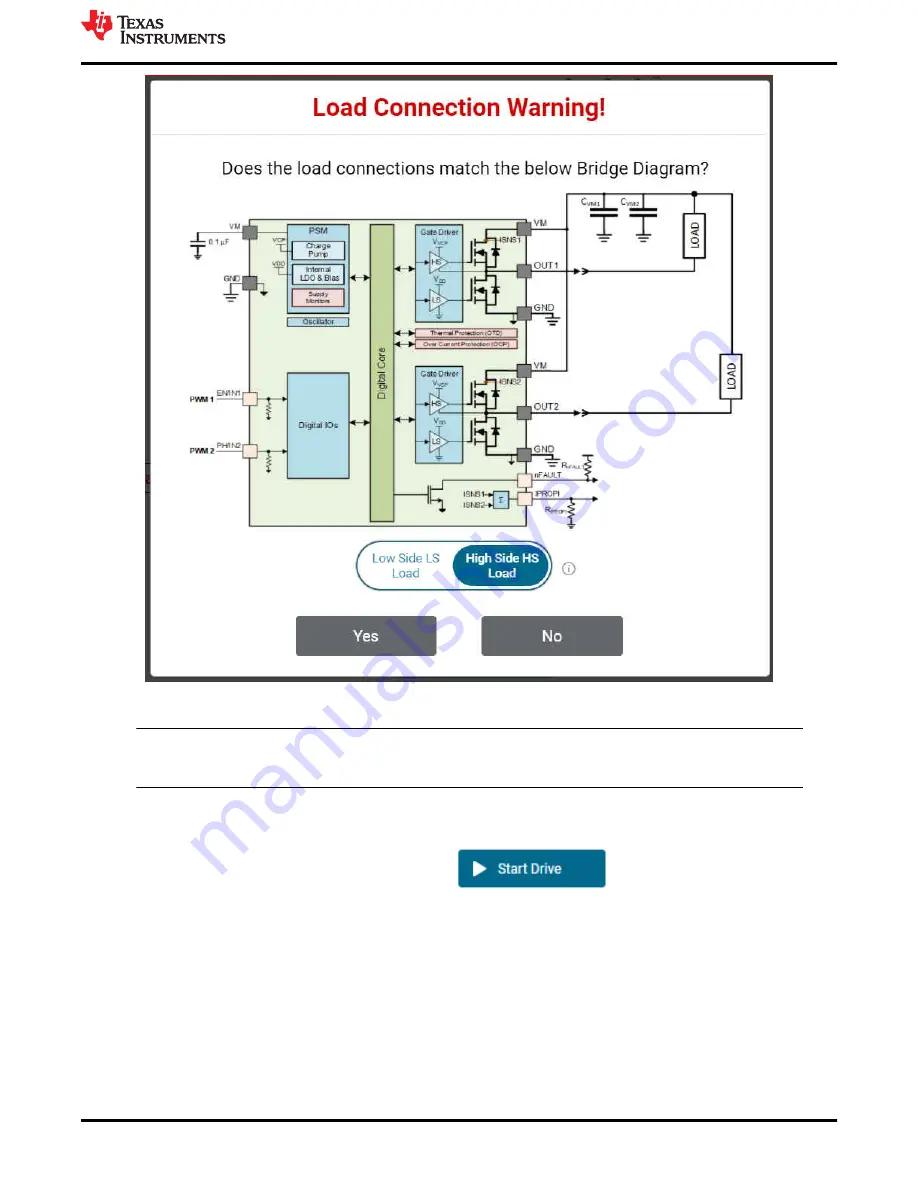
Figure 5-7. DRV824x Independent Half-Bridge Mode High Side and Low Side Load Connection
Note
DRV824x-Q1EVMs with HVSSOP package driver device has OUT1 and OUT2 silk screen labels
interchanged. This misprint will be fixed in the next revision of these EVMS.
•
BRIDGE CONTROL
The Start Drive button allows the software state machine to start running on the MCU.
Prior to starting, the user may wish to tweak the desired direction, ramp rate, slew rate, as well as check for
properly connected load connections. After pressing
, the duty cycle slider(s) become
available for modification. The output will automatically soft-start using the Ramp Rate parameter.
•
PASSIVE/ACTIVE DIAGNOSTICS
The SPI variant features both passive and active diagnostics. The passive
diagnostics also known as Off-line Passive (OLP), may only be used when
ENABLE DRIVER
is disabled
(Off-state). It will show up in a separate pop-up window as can be seen in
. A representative table
from the device datasheet is displayed in this window for guidance to perform the passive diagnostics. Each
row of the table covers a specific combination of user input selection, the corresponding OLP setup and load
status inference from the OLP_CMP comparator output on the nFAULT pin. See device datasheet for more
details. The required S_DIAG selection can be made using the GUI for SPI devices. The required DIAG
jumper setting must be done when
WAKE
is Asleep for HW devices prior to enabling passive diagnostics.
The nSLEEP and DRVOFF inputs are logic 1 while observing passive diagnostics. Inputs for EN/IN1 and
PH/IN2 are selected using the switches in the GUI. It may take a few seconds for the pull up, pull down
EVM GUI Operation
SLVUC46A – MARCH 2021 – REVISED JULY 2021
DRV824x_DRV814x-Q1EVM User’s Guide
19
Copyright © 2021 Texas Instruments Incorporated


















