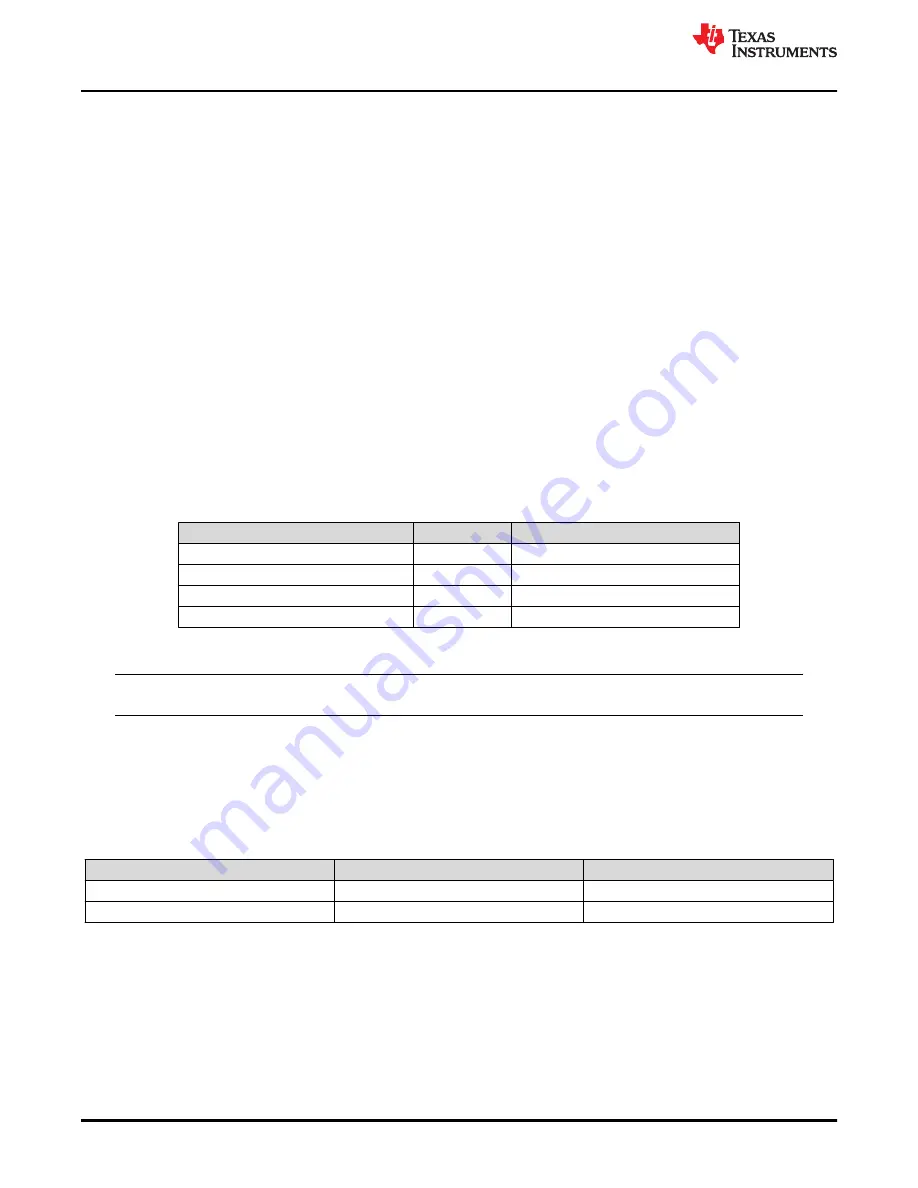
Also ensure that headers J16 and J14 are both jumpered, to allow for power and ground to be supplied from the
"battery stack" (resistor ladder).
5.2.1 On-Board Resistor Ladder - Power Supply
Each EVM utilizes an on-board resistor ladder to simplify the evaluation process. Each of the sixteen resistors is
nominally 100 Ω, resulting in roughly one-sixteenth of the module voltage at each cell connection. For the
BQ75614EVM, this will instead be one-fourteenth the module voltage as the board does not use the top two
cells. By default, all actuators of S1, S2 are positioned closest to the IC, which is the "ON" or "closed" state. In
this state, all of the resistors are connected to the EVM sense and balance connections and allow easy start up
with a DC voltage connection across VSTACK and GND.
To simulate connected cells to the sense and balance connections (using a power supply), ALL switch actuators
on S1, S2 must be moved away from the module connector J15 if not already done. Moving the actuators in this
manner connects the EVM to the resistor ladder, and allows for simulated cell measurements.
5.2.2 Using Actual Battery Cells
When using actual battery cells, disconnect the resistor ladder by moving ALL switch actuators on S1, S2 to the
"OFF" or open position (away from the IC and towards J15).
5.3 Connecting the EVM to TMS570 LaunchPad
The EVMs are connected using a standard wire jumper;
shows the connections between the two
EVMs. By default, the TMS570 LaunchPad is powered by the USB port on the host computer.
Table 5-1. *Connections Between EVM and TMS570 LaunchPad
Connection Name
EVM
TMS570 LaunchPad
TX
J17 Pin
J2 pin 3 (UARX)
RX
J17
J2 pin 4 (UATX)
nFAULT
J17
J2 pin 5 (PA7)
GND
J17
J3 pin 2 (GND)
5.4 Stacking BQ79616EVMs
Note
NOTE: This section does not apply to BQ75614EVMs.
The BQ79616EVMs are connected using 4-position Molex connectors. There is a high side (J11) and low side
(J10) communication connector available on each device. By default the isolation filters for the vertical interface
are set to cap only configuration. The user may change this by populating/depopulating components. For
example, the user can depopulate resistors R69, R79, R72, and R74 to use the on board choke in series with
the capacitors. There are also footprints to populate a transformer on the bottom of the pcb board. More details
can be found in the schematic near the bottom of this user guide.
Table 5-2. Connections Between High-Side/Low-Side BQ79616EVMs
Connection Name
BQ79616EVM High Side
BQ79616EVM Low Side
COMH_N/COML_N
J11 pin 4
J10 pin 1
COMH_P/COML_P
J11 pin 3
J10 pin 2
5.5 Software
The software provides a command API and drivers that are capable of implementing the examples provided in
BQ79616-Q1 Software Design Reference
.
The example code only provides a control interface to the BQ79616-Q1 and does not provide any other
communications interface to the outside world. The customer is expected to develop their own communication
implementation. Examples of communications interfaces available to the TMS570 are SPI, CAN, or UART. For
Quick Start Guide
16
BQ79616-Q1, BQ75614-Q1, and BQ79656-Q1 Evaluation Modules
SLUUC37B – JULY 2019 – REVISED OCTOBER 2020
Copyright © 2020 Texas Instruments Incorporated















































