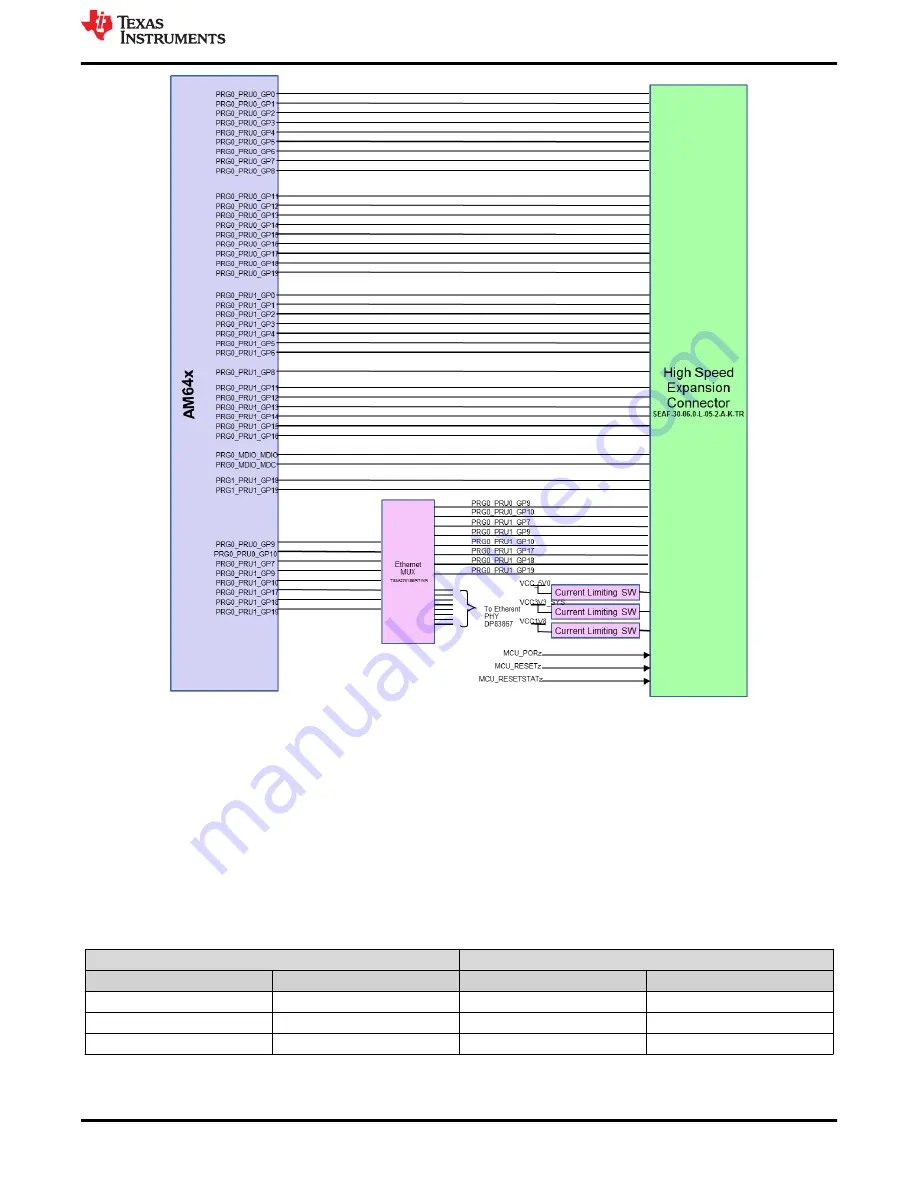
Figure 3-28. AM64x/AM243x High Speed Expansion Connector - Part 2
3.4.14 CAN Interface
The EVM includes two CAN interfaces. The MCAN0 and MCAN1 pins are muxed internally with UART4 and
I2C3 respectively. These signals are connected to an on board MUX to route the signals to either the MCAN
Transceiver or to the HSE connector, this MUX is controlled by the IO Expander.
depicts the
implementation of CAN interface using TCAN1042HGV. RXD and TXD pins are connected to MCAN0_RX/
UART4_TXD and MCAN0_TX/UART4_RXD pins of AM64x respectively. STB pin of the IC is by default
connected to ground to avoid IC entering stand-by mode. The STB pin is controlled by GPIO to enable Standby
mode.
The pin-out of CAN connector is shown in
.
Table 3-25. CAN (J31 and J32) Pin-out
CAN0 J31
CAN1 J32
Pin No.
Signal
Pin No.
Signal
1
MCAN0_H
1
MCAN0_H
2
GND
2
GND
3
MCAN0_L
3
MCAN0_L
System Description
SPRUJ63 – SEPTEMBER 2022
AM64x/AM243x EVM User's Guide
53
Copyright © 2022 Texas Instruments Incorporated























