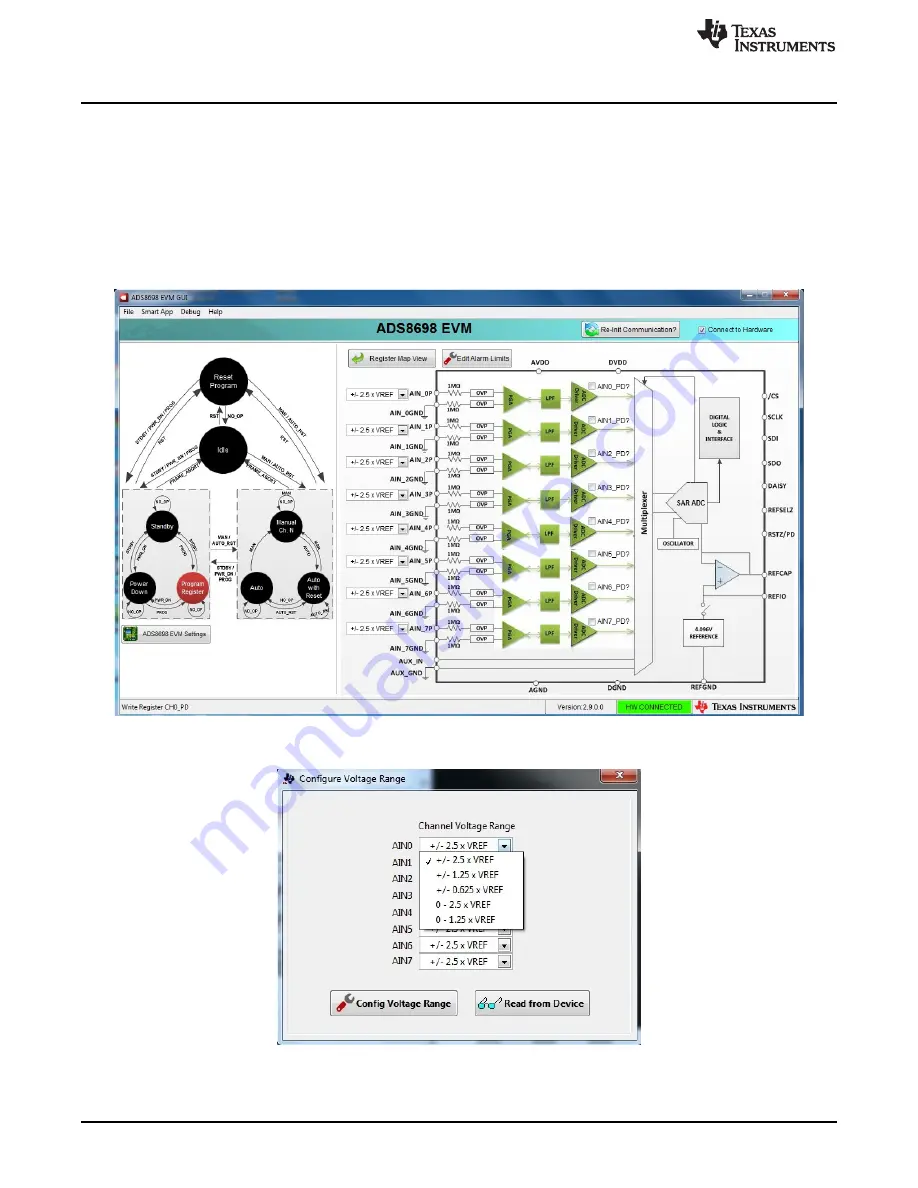
ADS86xxEVM-PDK Kit Operation
7.3
Configuring the ADS86xxEVM
7.3.1
System Block Diagram View
The ADS86xx channels can be configured by the system block diagram view in the GUI. The system block
diagram can be activated by clicking on the
Program Register
button on the left side of the GUI window.
A channel can be powered down by checking the
AINx_PD
box. if a channel is powered down, that
channel turns grey in system block view. The voltage range for each channel can be selected from a drop-
down menu corresponding to each channel in the system block diagram view, as shown in
. The
window for selecting the input voltage range is displayed in
.
Figure 17. System Block Diagram View
Figure 18. Selecting the Input Range for the Channels
20
ADS86xxEVM-PDK Evaluation Module
SBAU245A – June 2015 – Revised July 2015
Copyright © 2015, Texas Instruments Incorporated






























