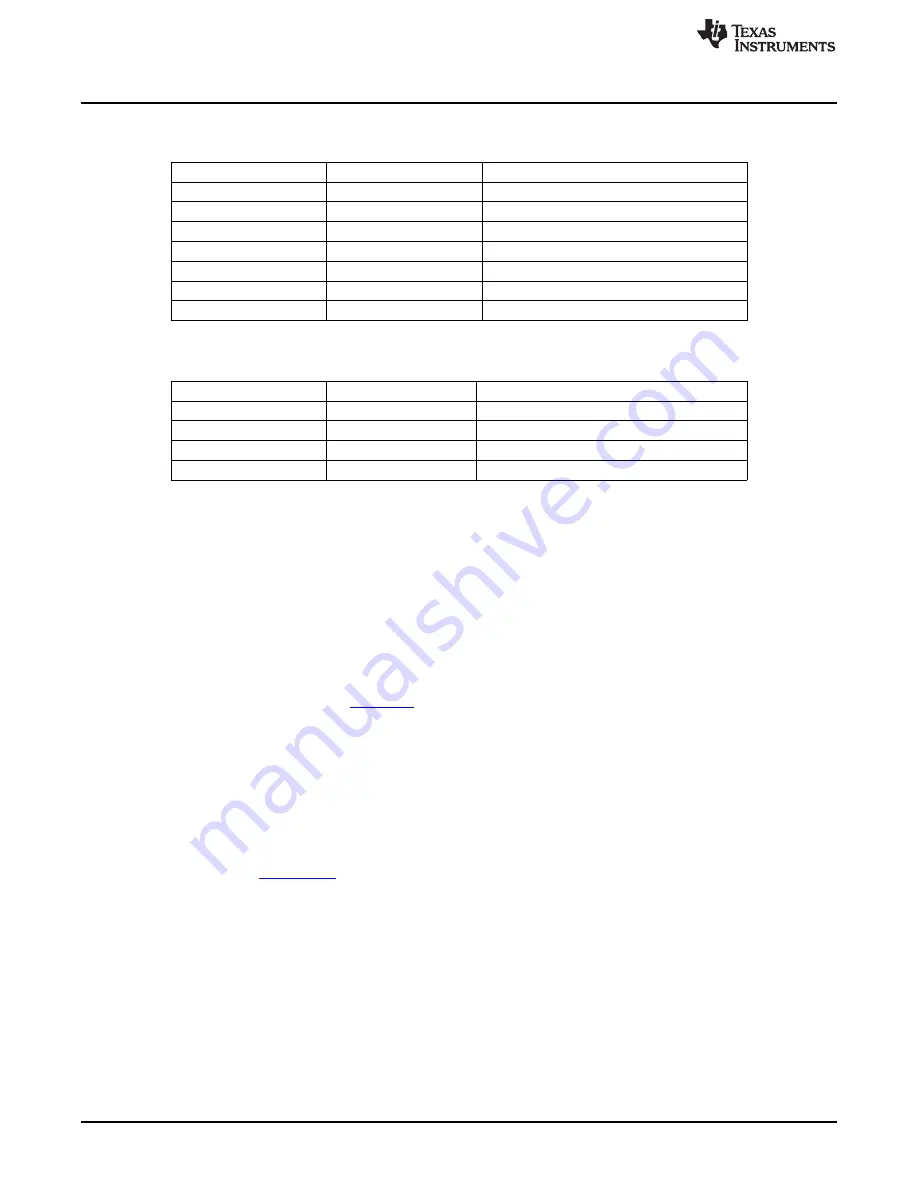
Basic Test Procedure
www.ti.com
Table 1. Default ADS58C28/42xx EVM Rev B Jumper Setting for Serial
Interface
(1)
(continued)
Jumper
Default position
Function
JP5
Short 1 2
ADC CTRL3, normal operation
JP6
Short 1 2
ADC CTRL2, normal operation
JP7
Short 1 2
ADC CTRL1, normal operation
JP 18
Short 1 2
Ext Buffer
JP 23
Short 1 2
Ext Buffer
JP 24
Short 1 2
Ext Buffer
JP 25
Short 1 2
Ext Buffer
Table 2. Parallel interface with pin control of ADS58C28/42xx EVM Rev B
Jumper setting
Jumper
Position
Function
JP8
Short 1 2
ADC SCLK for
parallel control
JP9
Short 1 2
ADC SDATA for
parallel control
JP10
Short 1 2
ADC SEN for
parallel control
JP11
Short 1 2
ADC parallel control
2.3
Test Set-up connections
•
Connect ADS42xx/ADS58C28 EVM to TSW1200 EVM
•
Connect 5V power to banana jack at J10; connect ground to J12
•
Connect USB cable to programming computer at J17
•
Connect USB and power supply jack to TSW1200
•
Connect Clock signal through appropriate BPF to J19
•
Connect input signal through appropriate BPF to J6, J3
2.4
TSW1200 Quick start Operation
See the TSW1200 User’s Guide (
) for more detailed explanation of the TSW1200 set-up and
operation. This document assumes the TSW1200 software is installed and functioning properly. The front
panel of the TSW1200 is shown in
. The following configuration needs to be changed from the
default settings.
•
Jumper setting on TSW1200 board
–
Set J11 (2-3) High, J10 (1-2) Low for LVDS DDR data input (default)
–
Set J11 (2-1) Low, J10 (1-2) Low for 1-wire serial data input
•
Select ADS42xx device name from the TI ADC Selection pull-down menu
–
If this option is not available then download the latest ADS42xx.ini file from the product folder of the
TSW1200 at
–
Place updated *.ini files in the TSW1200 product directory located at C:\Program Files\Texas
Instruments\TSW1200\ADC Files
•
Select Single Tone FFT from the Test pull-down menu
•
Select Data Capture Option>Capture Options>Two’s Complement Mode to set data format
•
Select the desired channel (i.e., Channel A or B) from the Channel Display pull-down menu
•
Change ADC sampling rate to desired value (i.e., 250 MHz or other)
•
Change input frequency to desired value (i.e. 170 MHz or other)
•
Press Ctrl-Shift-I to reset the software as needed
•
Verify status display in lower left has no errors
•
Press Capture button to initiate a data capture
6
ADS42xx EVM
SLAU333 – March 2011
© 2011, Texas Instruments Incorporated











